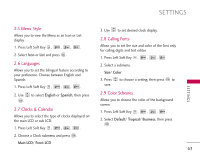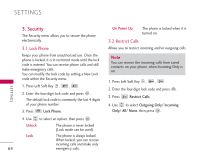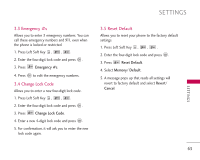LG AX275P User Guide - Page 62
Settings
 |
View all LG AX275P manuals
Add to My Manuals
Save this manual to your list of manuals |
Page 62 highlights
SETTINGS SETTINGS Settings The Settings Menu has options to customize your phone. Access and Options 1. Press Left Soft Key Menu. 2. Press Settings. 3. Select a submenu. 1. Sound 2. Display 3. Security 4. Call Setting 5. System 6. Voice Service 7. Phone Info 60 1. Sound Options to customize the phone's sounds. 1.1 Ringers Allows you to assign ringtones for incoming calls. 1. Press Left Soft Key , , , . 2. Select Shuffle/ Caller ID/ No Caller ID/ Restricted Calls. 3. Use to select a ringer, then press . 1.2 Key Tone Allows you to set a key tone. 1. Press Left Soft Key , , , . 2. Press to play the selected tone. 1.3 Flip Tone Allows you to set a flip tone when you open and close the flip. 1. Press Left Soft Key , , , . 2. Press to play the selected tone.