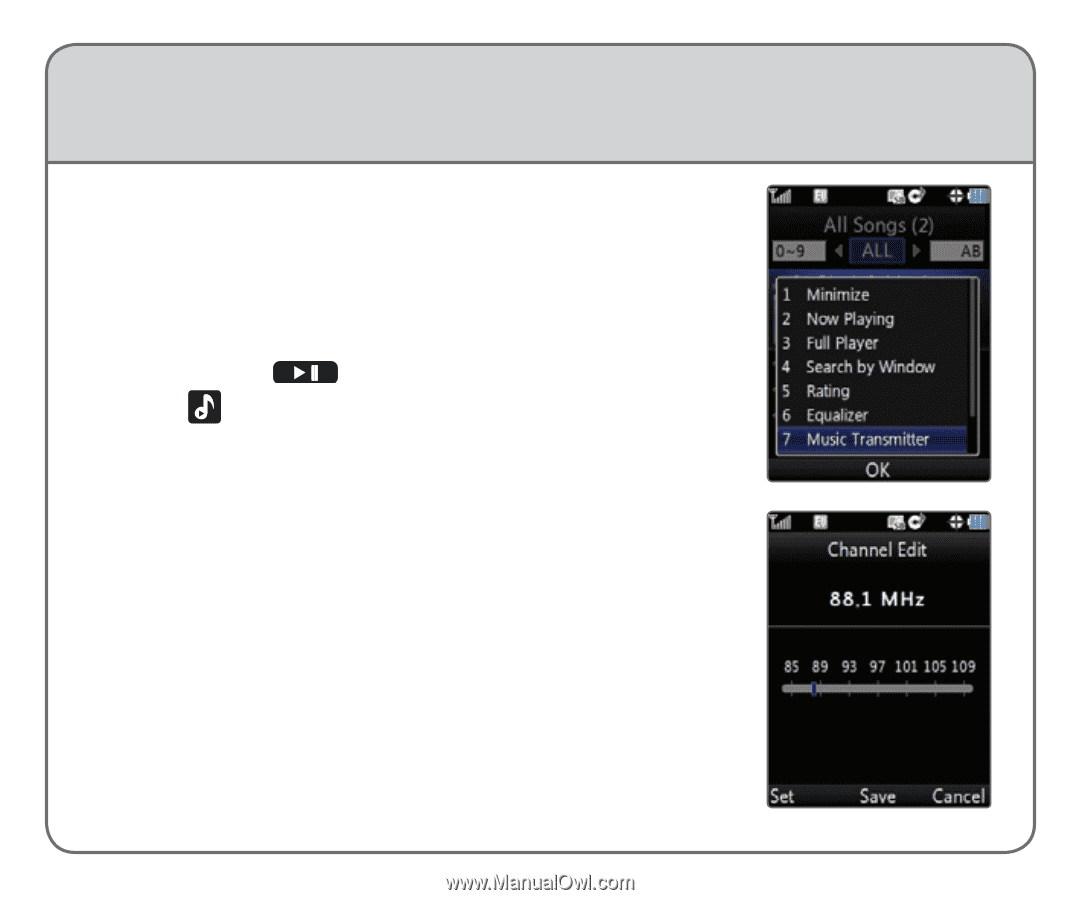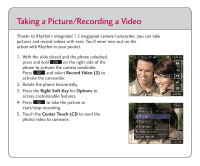LG AX585 Quick Start Guide - Page 5
Transmitting Music to an FM Radio - phone
 |
View all LG AX585 manuals
Add to My Manuals
Save this manual to your list of manuals |
Page 5 highlights
Transmitting Music to an FM Radio Want to play your tunes for everyone to hear? Rhythm's cool FM transmitter lets you broadcast your music to an FM receiver (such as your car stereo) up to 10 feet away. 1. With the slide closed and the phone unlocked, insert a microSD card* containing music into your phone. 2. Press and hold on the right side of the phone. 3. Touch to view the music player. 4. Touch the Right Soft Key for Options. 5. Scroll with the External Control Wheel to highlight Music Transmitter (7), and then touch the Center Touch LCD for OK. 6. Select On (1). If needed, you can also change the channel of the FM transmitter from this menu. *microSD card required. Sold separately. Note: For best audio results, try to find an unused FM channel on the radio with no commercial channels on either side of it.