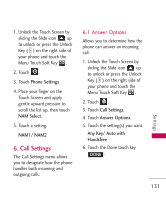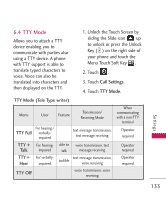LG AX8575 Black Owner's Manual - Page 130
Lock Phone Now, 6.5 Reset Default
 |
View all LG AX8575 Black manuals
Add to My Manuals
Save this manual to your list of manuals |
Page 130 highlights
Settings 4. Place your finger on the Touch Screen and apply gentle upward pressure to scroll the list up, then touch Security. 5. Enter the four-digit lock code. 6. Touch Phone Lock. 7. Touch a setting. Unlocked The phone is not locked, by default. On Power Up The phone is locked when it is turned on. 5.6.4 Lock Phone Now Allows you to quickly lock the phone. 1. Unlock the Touch Screen by sliding the Slide icon up to unlock or press the Unlock Key ( ) on the right side of your phone and touch the Menu Touch Soft Key . 2. Touch . 3. Touch Phone Settings. 4. Place your finger on the Touch Screen and apply gentle upward pressure to scroll the list up, then touch Security. 5. Enter the four-digit lock code. 6. Touch Lock Phone Now. 5.6.5 Reset Default Allows you to reset the phone settings to the factory default settings. 1. Unlock the Touch Screen by sliding the Slide icon up to unlock or press the Unlock Key ( ) on the right side of your phone and touch the Settings 128