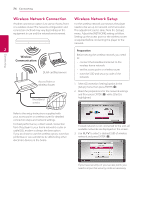LG BH6720S Owners Manual - Page 23
OPTICAL IN connection
 |
View all LG BH6720S manuals
Add to My Manuals
Save this manual to your list of manuals |
Page 23 highlights
OPTICAL IN connection You can enjoy the sound from your component with a digital optical connection through the speakers of this system. Connect the optical output jack of your component into the OPTICAL IN jack on the unit. And then select the [OPTICAL] option by pressing FUNCTION and ENTER (b). Or press OPTICAL to select directly. You can also use the F (Function) button on the front panel to select the input mode. Rear of the unit To the digital optical output jack of your component Connecting 23 2 Connecting

Connecting
23
Connecting
2
OPTICAL IN connection
You can enjoy the sound from your component
with a digital optical connection through the
speakers of this system.
Connect the optical output jack of your component
into the OPTICAL IN jack on the unit. And then
select the [OPTICAL] option by pressing FUNCTION
and ENTER (
b
). Or press OPTICAL to select directly.
You can also use the F (Function) button on the
front panel to select the input mode.
To the digital
optical output jack
of your component
Rear of the unit