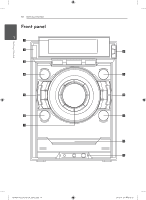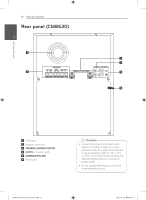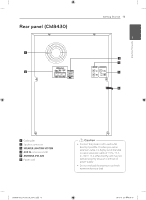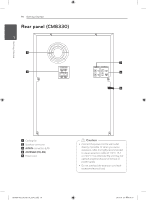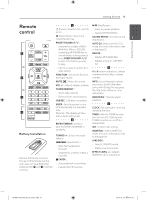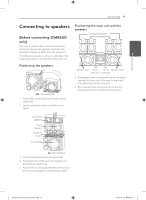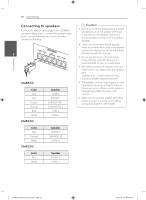LG CM8430 Owners Manual - Page 14
Rear panel CM8330
 |
View all LG CM8430 manuals
Add to My Manuals
Save this manual to your list of manuals |
Page 14 highlights
Getting Started 14 Getting Started Rear panel (CM8330) 1 a c b d e a Cooling fan b Speakers connector c AUX IN connectors (L/R) d ANTENNA (FM, AM) e Power cord CM8430-AB_DUSALLK_ENG.indd 14 >>Caution yy Connect the power cord to wall outlet directly if possible. Or when you use an extension cable, it is highly recommended to use an extension cable of 110 V / 15 A or 230 V / 15 A, otherwise the unit may not operate properly because of the lack of power supply. yy Do not overload the extension cord with excessive electrical load. 2013-01-24 �� 8:09:17
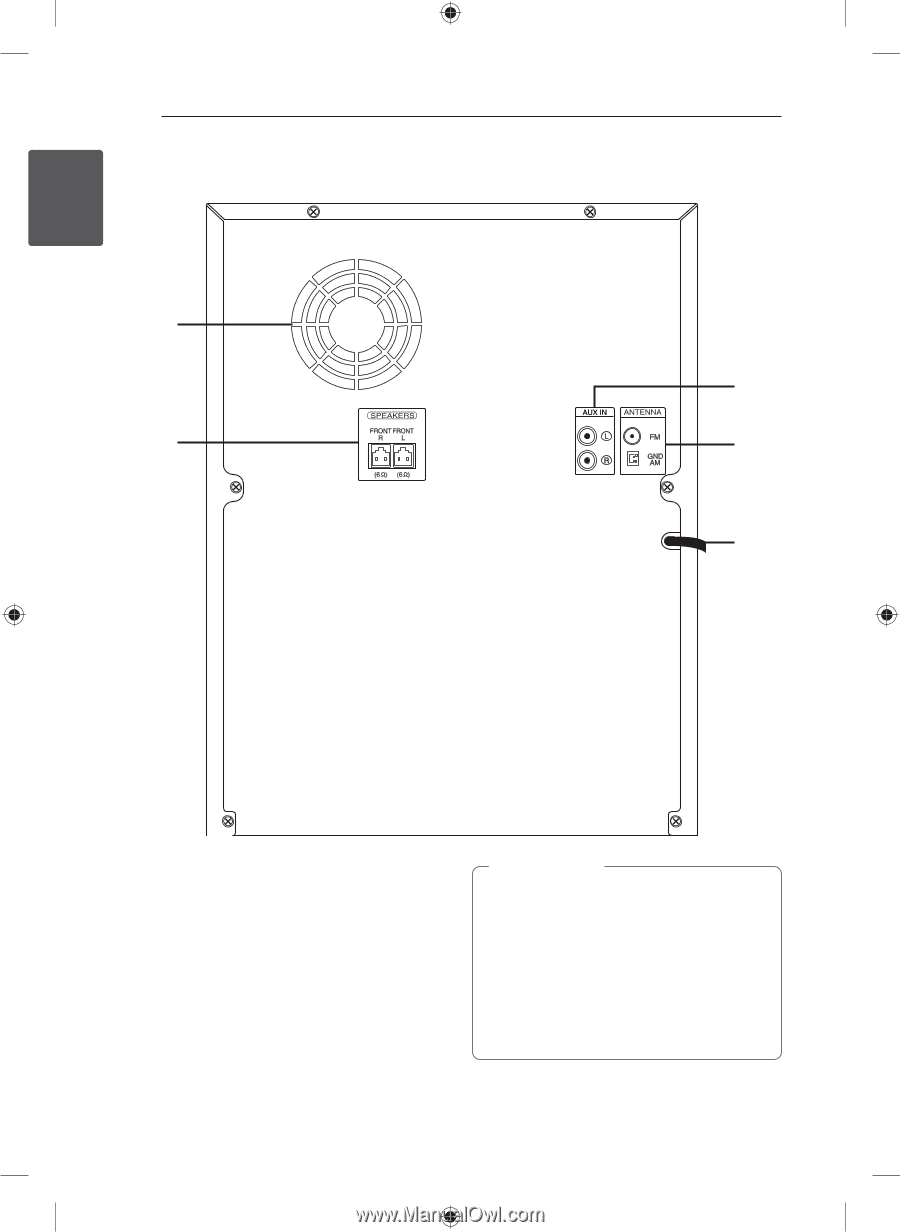
Getting Started
14
Getting Started
1
Rear panel (CM8330)
b
c
a
a
Cooling fan
b
Speakers connector
c
AUX IN
connectors (L/R)
d
ANTENNA (FM, AM)
e
Power cord
y
Connect the power cord to wall outlet
directly if possible. Or when you use an
extension cable, it is highly recommended
to use an extension cable of 110 V / 15 A
or 230 V / 15 A, otherwise the unit may not
operate properly because of the lack of
power supply.
y
Do not overload the extension cord with
excessive electrical load.
>
Caution
e
d
CM8430-AB_DUSALLK_ENG.indd
14
2013-01-24
�� 8:09:17