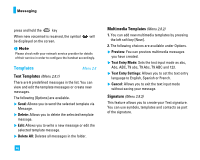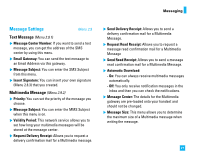LG CU500 Owner's Manual (English) - Page 44
Online Menu / 1 to 1 conversation
 |
UPC - 890552623914
View all LG CU500 manuals
Add to My Manuals
Save this manual to your list of manuals |
Page 44 highlights
Messaging ] Network: You may check your IM Network Profiles or Server Address information. IM Information This indicates the Instant Messaging Client Information such as Client Name and Version Number. Online Menu / 1 to 1 conversation After a successful Login, a list of contacts with Screen Names will appear on screen. Depending on the cursor location in the contacts, the following menu options will be available. When cursor is located on a Conversations List n Note The Conversations List contains both the active contact where a conversation has taken place as well as an unknown contact. n Note When you select the left/right navigation key or the Confirm key on the Conversation List, it offers the ability to view or hide conversations. 42 ] Send to Others: This offers the ability to send a message to an unknown contact. When selected, a User ID must be typed in prior to starting an IM session or conversation. ] Saved Conversations: You may view or delete the stored conversation session. ] Search: This allows you to search for the contact by Email address or name. ] Settings zMy Status: Allows you to set your status to Available, Busy or Invisible. zSet Sound: Allows you to set an alert for the Contact when they have activity on their session. zAuto Sign On: You may Login to an IM client automatically with the 'When Power On' or 'When IM Start' options. ] Log Out: This begins the Logout process. When cursor is located on a Conversation ] End Conversation: This closes the selected conversation. If an unknown contact was selected, that contact is deleted.