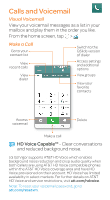LG D725 Quick Start Guide - English - Page 7
Calls and Voicemail - g3
 |
View all LG D725 manuals
Add to My Manuals
Save this manual to your list of manuals |
Page 7 highlights
Calls and Voicemail Visual Voicemail View your voicemail messages as a list in your mailbox and play them in the order you like. From the home screen, tap > . Make a Call Go to your contact list View recent calls View dialer Switch to the QSlide version of dialer Access settings and additional options View groups View your favorite contacts Access voicemail Delete Make a call HD Voice Capable™ - Clear conversations and reduced background noise. LG G3 Vigor supports AT&T HD Voice which enables background noise reduction and crisp audio quality when both callers are using AT&T HD Voice compatible phones within the AT&T HD Voice coverage area and have HD Voice provisioned on their account. HD Voice has limited availability in select markets. For further details on AT&T HD Voice and service restrictions, visit att.com/hdvoice. Note: To reset your voicemail password, go to att.com/resetvm.