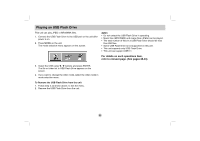LG DP771 Owner's Manual (English) - Page 36
Setting up the Player Continued
 |
View all LG DP771 manuals
Add to My Manuals
Save this manual to your list of manuals |
Page 36 highlights
Setting up the Player (Continued) AV input Connections Connect the input jacks (Audio/Video) on the unit to the audio/video out jacks on your external device, using audio/video cables. External Device AV input Connections to Your unit 1. Set the Mode selection menu to "AV IN" mode. 2. Connect the black end of supplied AV cable to the AV IN/OUT jack on the unit. 3. Connect the yellow end of supplied AV cable to the VIDEO Output jack on your external device. 4. Connect the red and white ends of supplied AV cable to the AUDIO Output jacks on your external device. Audio/ Video cable (Supplied) Right side of unit 36

36
AV input Connections
Connect the input jacks (Audio/Video) on the unit to the
audio/video out jacks on your external device, using audio/video
cables.
AV input Connections to Your unit
1. Set the Mode selection menu to “AV IN” mode.
2.
Connect the black end of supplied AV cable to the AV IN/OUT
jack on the unit.
3.
Connect the yellow end of supplied AV cable to the VIDEO
Output jack on your external device.
4.
Connect the red and white ends of supplied AV cable to the
AUDIO Output jacks on your external device.
Setting up the Player (Continued)
Audio/ Video cable
(Supplied)
External Device
Right side of unit