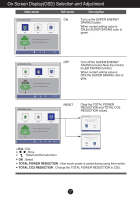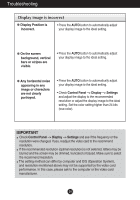LG EW224T-PN Owner's Manual - Page 18
Total Power Reduction, Change The Total Power Reduction To Co2. - led monitor
 |
View all LG EW224T-PN manuals
Add to My Manuals
Save this manual to your list of manuals |
Page 18 highlights
On Screen Display(OSD) Selection and Adjustment Main menu Sub menu Description ON Turn on the SUPER ENERGY SAVING fuction. When current setting value is ON,the SUPER SAVING color is green. OFF Turn off the SUPER ENERGY SAVING function.Now the monitor is LED SAVING function. When current setting value is OFF,the SUPER SAVING color is gray. RESET Clear the TOTAL POWER REDUCTION and TOTAL CO2 REDUCTION values. Exit : Exit , : Move : Select another sub-menu OK : Select TOTAL POWER REDUCTION : How much power is saved during using the monitor. TOTAL CO2 REDUCTION : Change the TOTAL POWER REDUCTION to CO2. 17

17
On Screen Display(OSD) Selection and Adjustment
Main menu
Sub menu
Description
Exit
: Exit
,
: Move
: Select another sub-menu
Turn on the SUPER ENERGY
SAVING fuction.
When current setting value is
ON,the SUPER SAVING color is
green.
Turn off the SUPER ENERGY
SAVING function.Now the monitor
is LED SAVING function.
When current setting value is
OFF,the SUPER SAVING color is
gray.
Clear the TOTAL POWER
REDUCTION and TOTAL CO2
REDUCTION values.
OK
: Select
TOTAL POWER REDUCTION
: How much power is saved during using the monitor.
TOTAL CO2 REDUCTION
: Change the TOTAL POWER REDUCTION to CO2.
ON
OFF
RESET