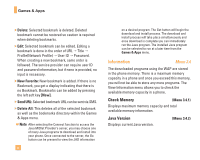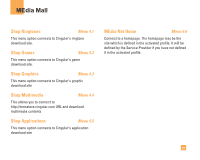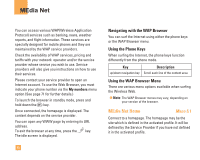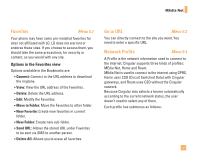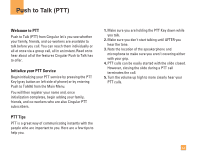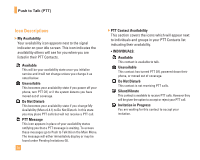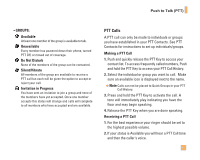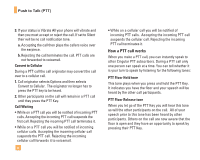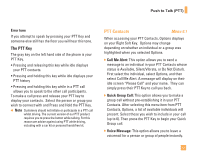LG F7200 Owner's Manual (English) - Page 55
Push to Talk PTT
 |
View all LG F7200 manuals
Add to My Manuals
Save this manual to your list of manuals |
Page 55 highlights
Push to Talk (PTT) Welcome to PTT Push to Talk (PTT) from Cingular let's you see whether your family, friends, and co-workers are available to talk before you call. You can reach them individually or all at once via a group call, all in an instant. Read on to hear about all of the features Cingular Push to Talk has to offer. Initialize your PTT Service Begin initializing your PTT service by pressing the PTT Key (gray button on left side of phone) or by entering Push to Talk(6) from the Main Menu. You will then register your name and, once initialization completes, begin adding your family, friends, and co-workers who are also Cingular PTT subscribers. PTT Tips PTT is a great way of communicating instantly with the people who are important to you. Here are a few tips to help you. 1. Make sure you are holding the PTT Key down while you talk. 2. Make sure you don't start talking until AFTER you hear the tone. 3. Note the location of the speakerphone and microphone to make sure you aren't covering either with your grip. 4. PTT calls can be easily started with the slide closed. However, closing the slide during a PTT call terminates the call. 5. Turn the volume up high to more clearly hear your PTT calls. 53