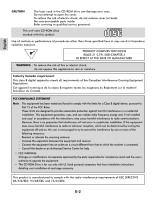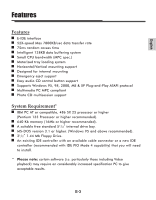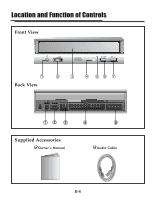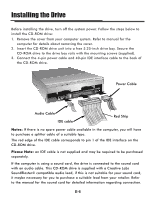LG GCR-8520B Owners Manual - Page 7
A When using a Primary IDE port, B When using a Secondary IDE port - cd rom drive
 |
View all LG GCR-8520B manuals
Add to My Manuals
Save this manual to your list of manuals |
Page 7 highlights
4. Adjust the Master/Slave jumpers on the back of the CD-ROM drive as necessary. Connect the CD-ROM drive to the IDE ports of your motherboard. In general, the hard drive will be in Primary IDE port and Master device for booting the operating system. There are two possible alternate connection for CD-ROM drive installation. A) When using a Primary IDE port If you need to connect your CD-ROM drive to the same Primary IDE port, the CD-ROM drive should be set to Slave position. Master drive (Booting hard disk) Primary connector DAIGUDITIAOL AANUADLIOOG DG R G L C S M 39 40 INTERFACE 1 2 POWER +5 GND +12 Slave drive (CD-ROM drive) B) When using a Secondary IDE port You can also connect CD-ROM drive to the Secondary IDE port and set to Master position. Master drive (Booting hard disk) DAIGUDITIAOL AANUADLIOOG DG R G L C S M 39 40 INTERFACE 1 2 POWER +5 GND +12 DIGITAL AUDIO AANUADLIOOG DG R G L C S M 39 40 INTERFACE 1 2 POWER +5 GND +12 Master drive (CD-ROM drive) Slave drive (Other IDE drive) Motherboard Primary connector Secondary connector 5. When the installation of the drive unit is complete, replace the computer cover. 6. Reconnect the computer power cord and turn on the computer. E-7