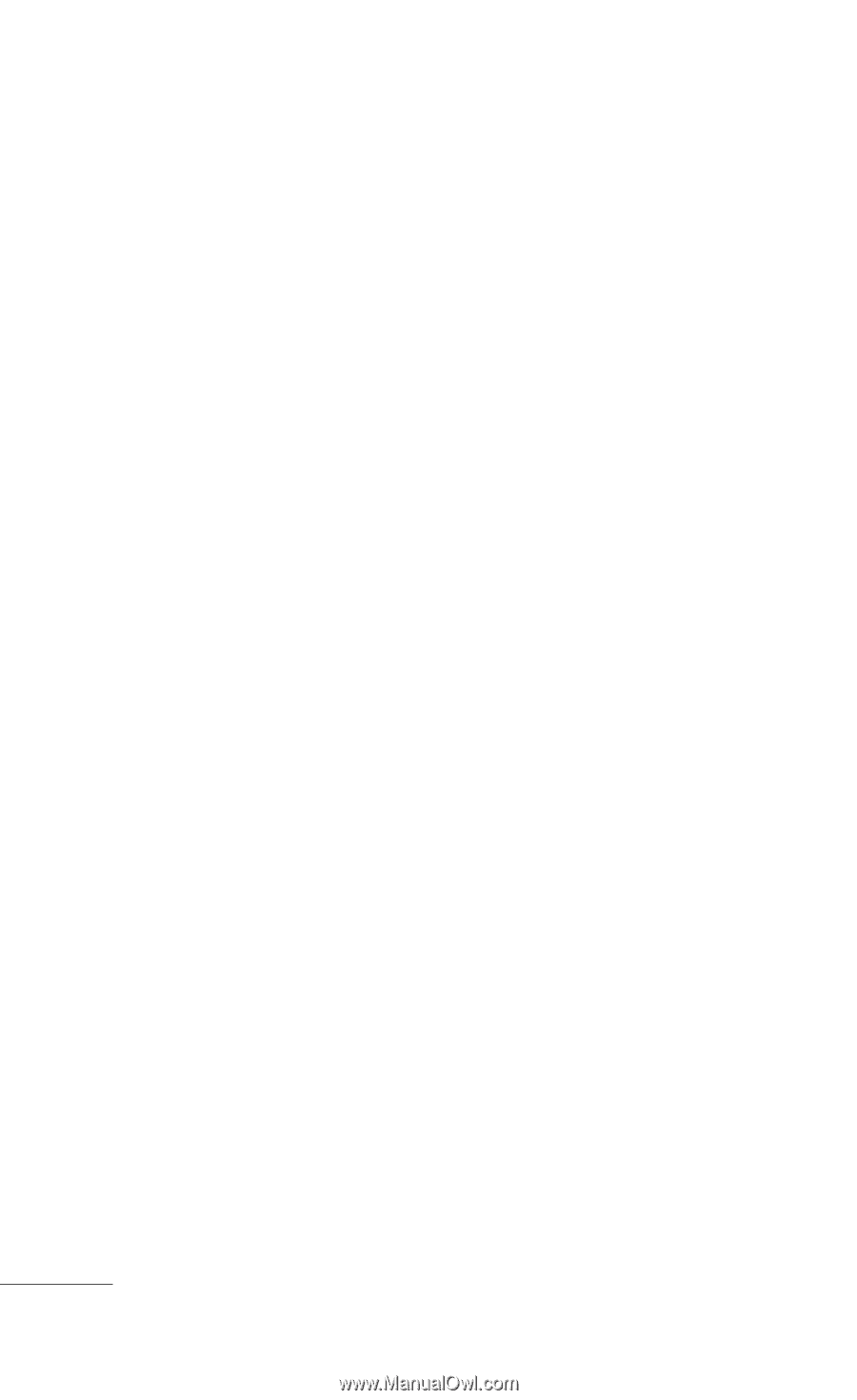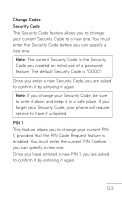LG GD570AV Specifications - English - Page 122
Languages, Motion Mute, Set Time, Date Format, Auto Update - gd570 service manual
 |
View all LG GD570AV manuals
Add to My Manuals
Save this manual to your list of manuals |
Page 122 highlights
Changing Your Settings The following options are available: • Set Time: allows you to change the date. • Date Format: allows you to select ddd, MMM DD, MM/DD/YYYY, DD/MM/YYYY, or YYYY/ MM/DD format. • Set Time: allows you to change the hour, minute, am/pm, and daylight saving time. • Time format: allows you to select whether your time displays in either a 12 hour or 24 hour format. • Auto Update: allows you to receive time information from T-Mobile's network. -- On: the phone automatically updates the time and date according to the current time zone using the network service. -- Off: you need to manually set the time and date. Languages This menu allows you to select the phone's language. Choose from Automatic, English, Español and Français. Motion Mute This menu allows you to silence the ringtone during incoming call when you turn the phone over. 120 LG GD570 | User Guide