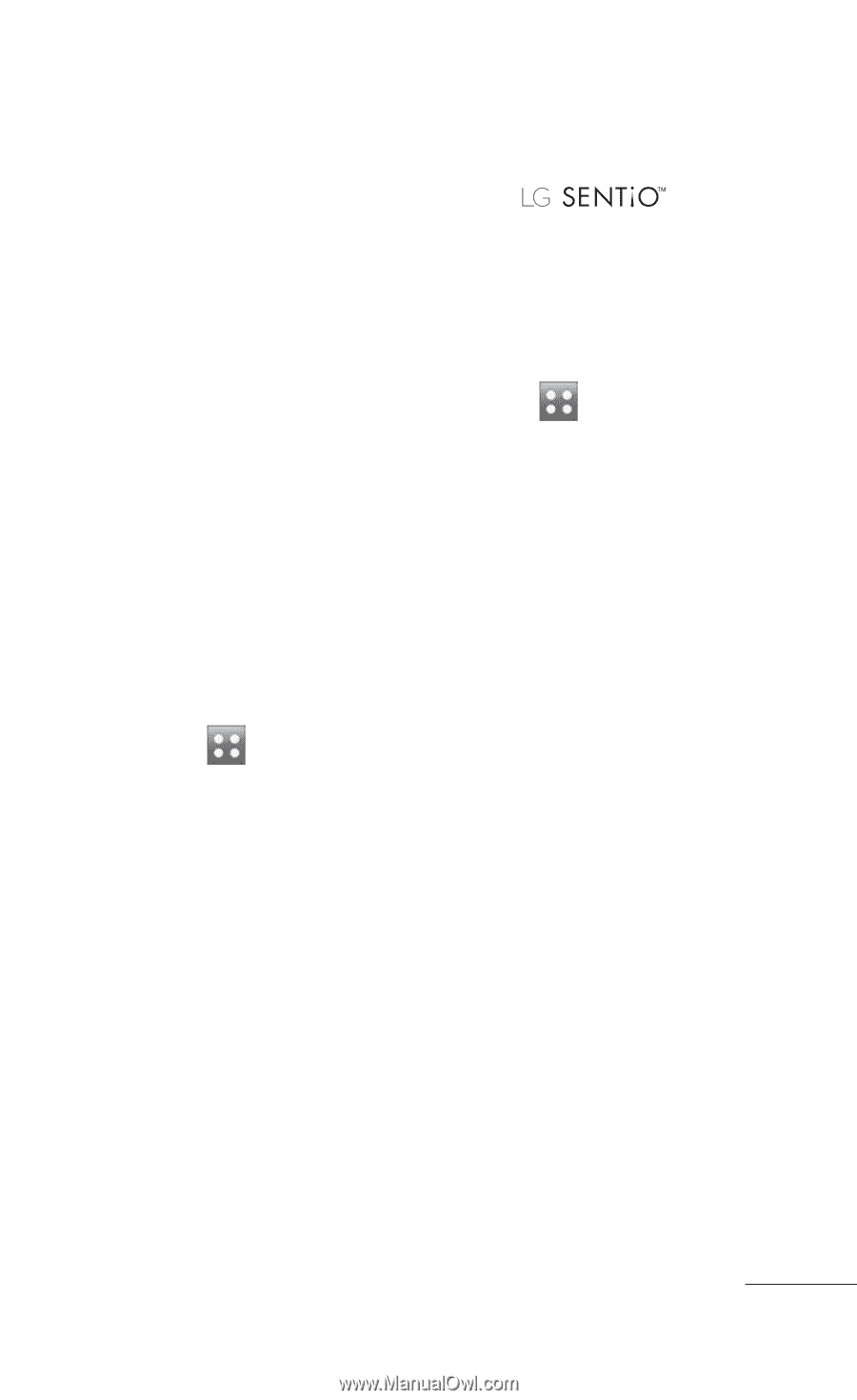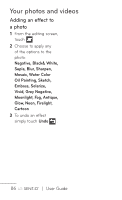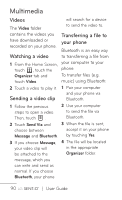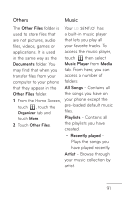LG GS505 Specifications - English - Page 93
Others, Music, Other Files, Music Player, Media, All Songs, Playlists, Recently played, Artist - games
 |
View all LG GS505 manuals
Add to My Manuals
Save this manual to your list of manuals |
Page 93 highlights
Others Music The Other Files folder is Your has used to store files that a built-in music player are not pictures, audio files, videos, games or applications. It is used that lets you play all your favorite tracks. To access the music player, in the same way as the touch then select Documents folder. You may find that when you transfer files from your computer to your phone Music Player from Media tab. From here, you can access a number of folders: that they appear in the All Songs - Contains all Other Files folder. the songs you have on 1 From the Home Screen, your phone except the touch , touch the Organizer tab and pre-loaded default music files. touch More. Playlists - Contains all 2 Touch Other Files. the playlists you have created. • Recently played - Plays the songs you have played recently. Artist - Browse through your music collection by artist. 91