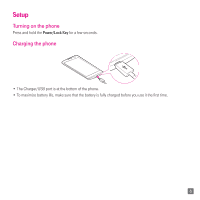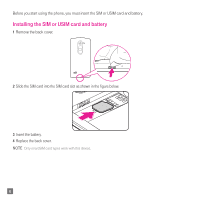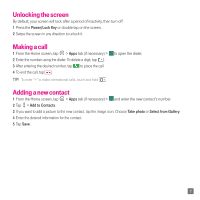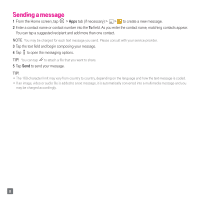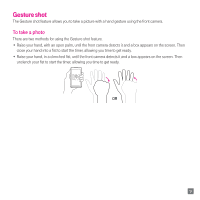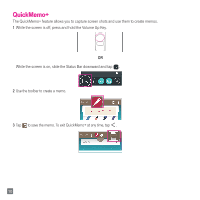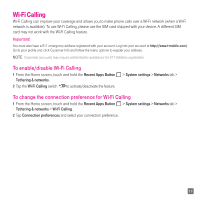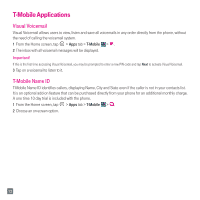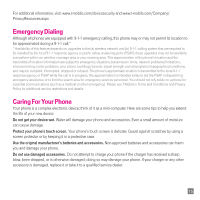LG H345 Update - Lg Leon Lte H345 Quick Start Guide - Prepaid - Page 12
QuickMemo
 |
View all LG H345 manuals
Add to My Manuals
Save this manual to your list of manuals |
Page 12 highlights
QuickMemo+ The QuickMemo+ feature allows you to capture screen shots and use them to create memos. 1 While the screen is off, press and hold the Volume Up Key. OR While the screen is on, slide the Status Bar downward and tap . 2 Use the toolbar to create a memo. 3 Tap to save the memo. To exit QuickMemo+ at any time, tap . 10
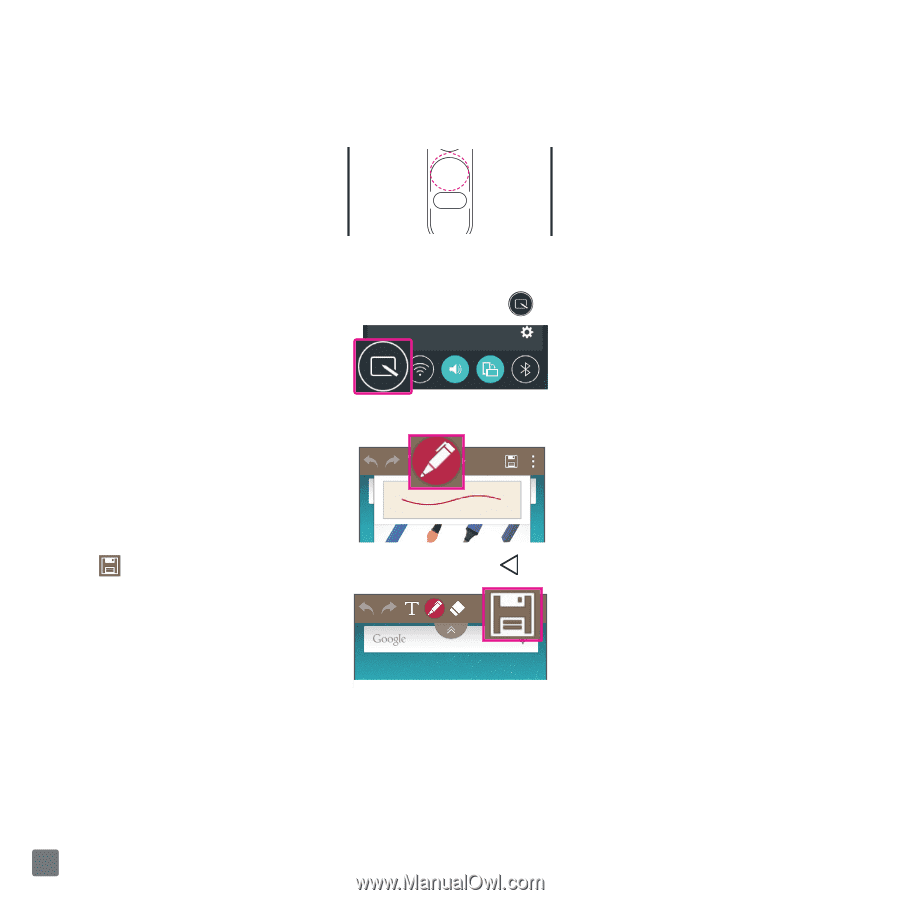
10
QuickMemo+
The QuickMemo+ feature allows you to capture screen shots and use them to create memos.
1
While the screen is off, press and hold the Volume Up Key.
OR
While the screen is on, slide the Status Bar downward and tap
.
2
Use the toolbar to create a memo.
3
Tap
to save the memo. To exit QuickMemo+ at any time, tap
.