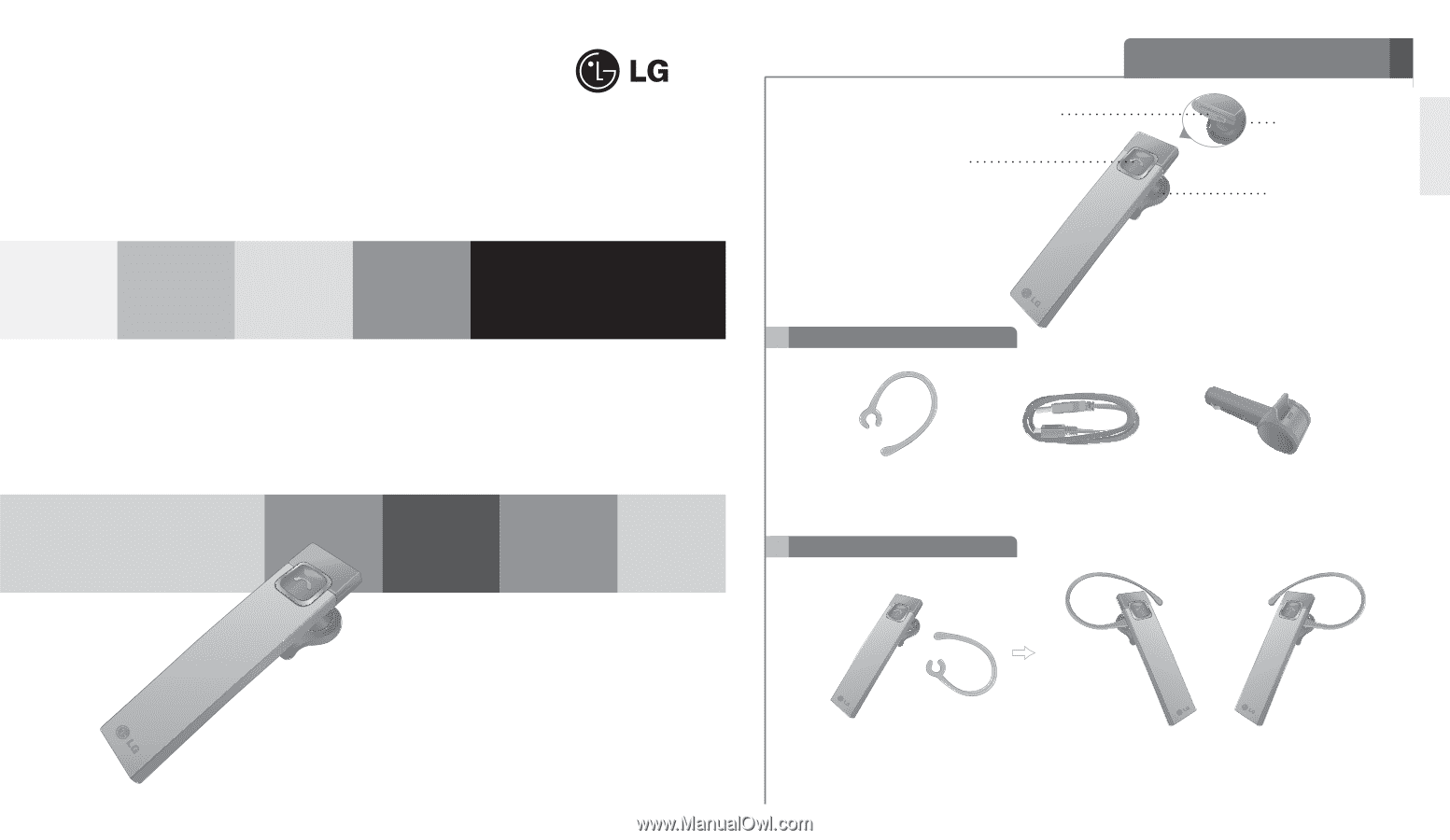LG HBM-585 User Manual - Page 1
LG HBM-585 Manual
 |
View all LG HBM-585 manuals
Add to My Manuals
Save this manual to your list of manuals |
Page 1 highlights
LG Electronics BLUETOOTH® Mono Headset HBM-585 User manual English All rights reserved. LG Electronics Inc., 2010 Note : For the best performance and to prevent any damage to, or misuse of the HBM-585, please read all of the information carefully prior to using the HBM-585. Any modifications or changes to this manual due to typographical errors or inaccuracies of stated information shall only be made by LG Electronics Inc. A. VOLUME UP/DOWN Button B. MFB Button (Multi-Funtion Button) Description of parts C. LED Indicator D. Speaker Accessory E. Ear loop F. 5Pin Data Cable Ear Loop Attachment G. Vehicle Power Adaptor Left Right H. *Note: The ear loop can be attached to the headset, as an option, if necessary. Not every user will need to attach the ear loop. 1 ENG