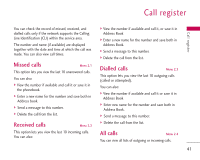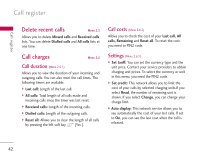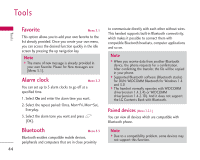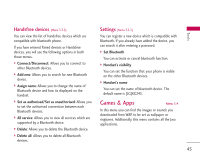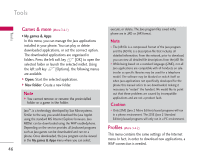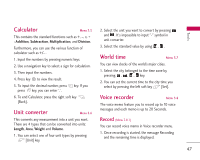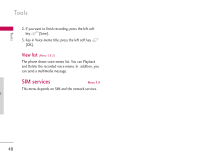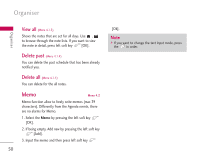LG KG245 User Guide - Page 46
Games & Apps - java games
 |
View all LG KG245 manuals
Add to My Manuals
Save this manual to your list of manuals |
Page 46 highlights
To o l s Handsfree devices (Menu 3.3.2) You can view the list of handsfree devices which are compatible with bluetooth phone. If you have entered Paired devices or Handsfree devices, you will see the following options in both those menus. ] Connect/Disconnect: Allows you to connect to other Bluetooth devices. ] Add new: Allows you to search for new Bluetooth device. ] Assign name: Allows you to change the name of Bluetooth device and how its displayed on the handset. ] Set as authorised/Set as unauthorised: Allows you to set the authorised connection between each Bluetooth devices. ] All service: Allows you to view all services which are supported by a Bluetooth device. ] Delete: Allows you to delete the Bluetooth device. ] Delete all: Allows you to delete all Bluetooth devices. Settings (Menu 3.3.3) You can register a new device which is compatible with Bluetooth. If you already have added the device, you can search it after entering a password. ] Set Bluetooth You can activate or cancel bluetooth function. ] Handset's visibility You can set the function that your phone is visible on the other Bluetooth devices. ] Handset's name You can set the name of bluetooth device. The default name is [LG]KG245. Games & Apps Menu 3.4 In this menu you can find the images or sounds you downloaded from WAP, to be set as wallpaper or ringtones. Additionally, this menu contains all the Java applications. 45