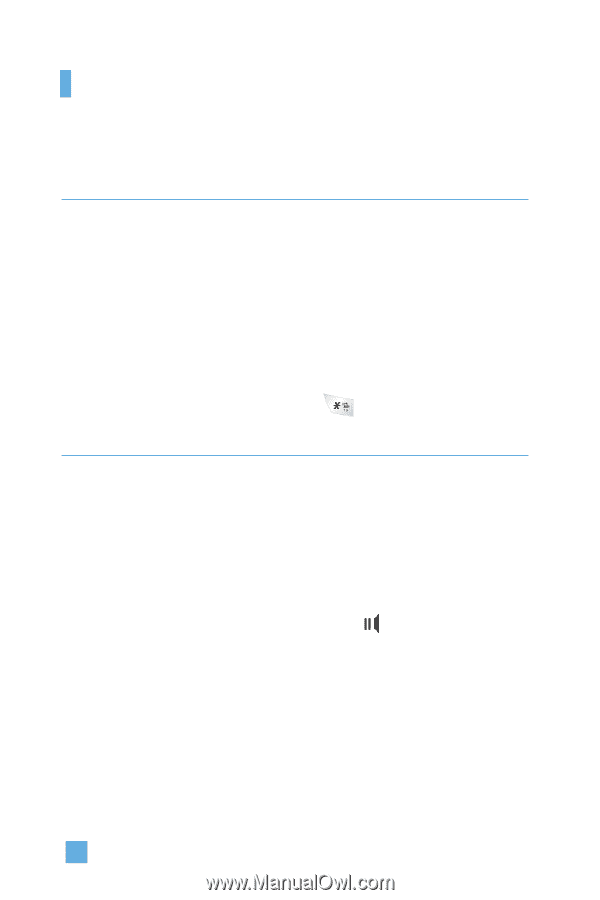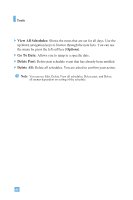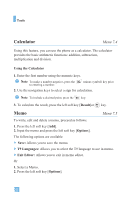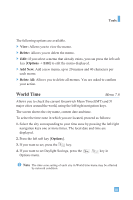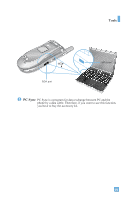LG L1150 User Guide - Page 87
Unit Converter, Infrared - driver
 |
UPC - 689076860369
View all LG L1150 manuals
Add to My Manuals
Save this manual to your list of manuals |
Page 87 highlights
Tools Unit Converter Menu 7.7 This converts any measurement into a unit you want. There are 4 types that can be converted into units: Length, Surface, Weight, and Volume. 1. You can select one of four unit types by pressing the left soft key [Unit]. 2. Select the standard value by using the left/right navigation keys. 3. Select the unit you want to convert by pressing the up/down navigation keys. 4. You can check the converted value for the unit you want. Also, you can input a decimal number by pressing the key. Infrared Menu 7.8 This feature allows you to send or receive data/fax through the infrared port. To use an infrared connection: • Install the modem driver for receiving or sending the data/fax. • Install the network dial-up software supplied by your service provider or fax application program for a fax call on your PC. • Configure and activate an IrDA-compliant infrared port on your PC. • Activate the infrared feature on the phone; the right side at the bottom of the display. symbol appears on the • Dial the network service number given to you by the service provider. If there is no communication between your phone and the IrDA-compliant device within 30 seconds after activation of the feature, it is automatically deactivated. For further details, contact your service provider. 84