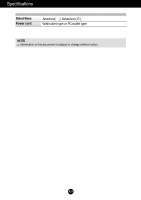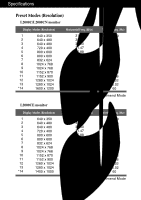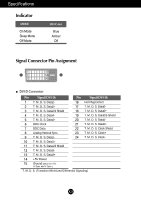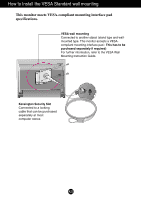LG L2000C-BF Owner's Manual (English) - Page 23
How to Install the VESA Standard wall mounting
 |
UPC - 719192181571
View all LG L2000C-BF manuals
Add to My Manuals
Save this manual to your list of manuals |
Page 23 highlights
How to Install the VESA Standard wall mounting This monitor meets VESA-compliant mounting interface pad specifications. VESA wall mounting Connected to another object (stand type and wallmounted type. This monitor accepts a VESAcompliant mounting interface pad.- This has to be purchased separately if required) For further information, refer to the VESA Wall Mounting Instruction Guide. Kensington Security Slot Connected to a locking cable that can be purchased separately at most computer stores A22
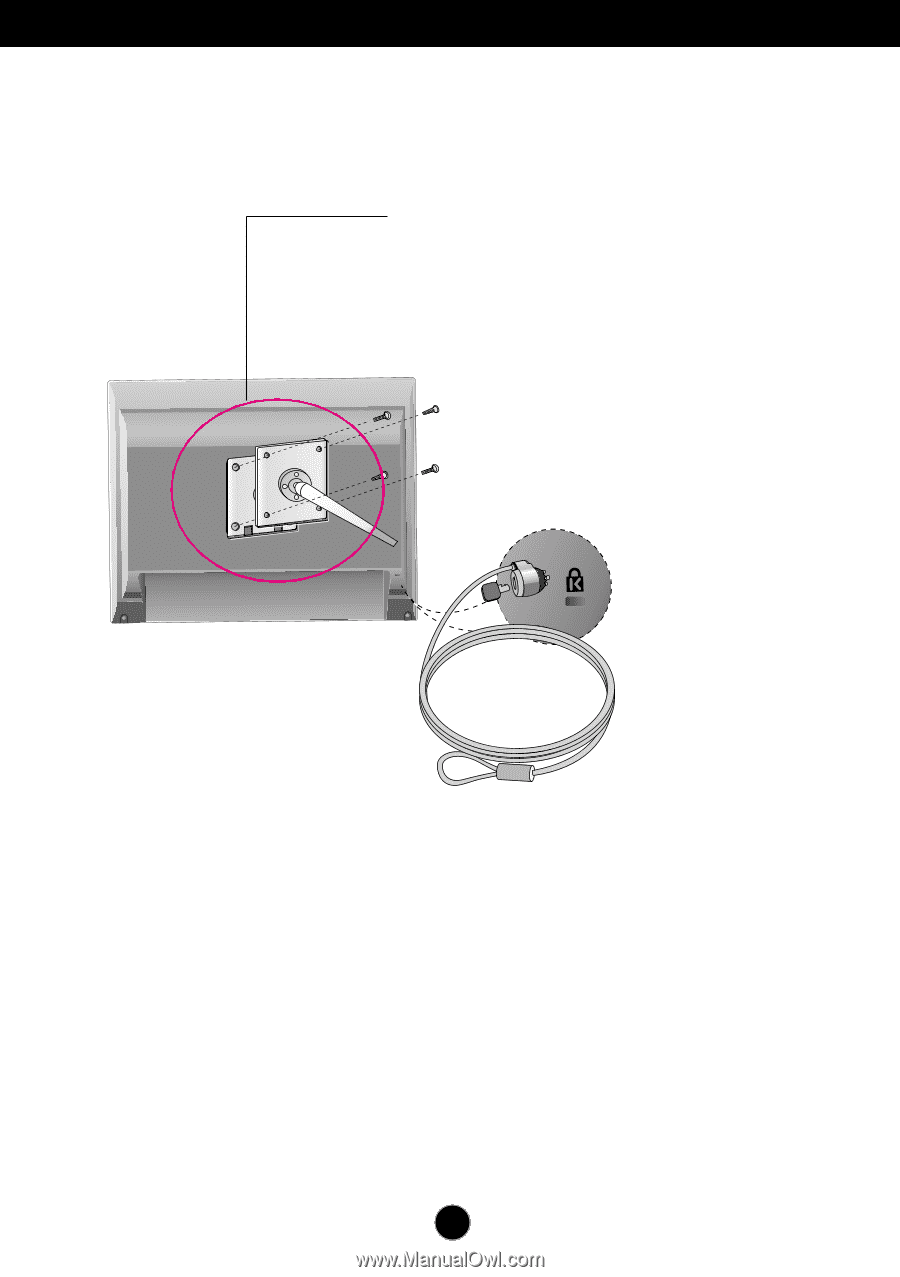
A22
How to Install the VESA Standard wall mounting
VESA wall mounting
Connected to another object (stand type and wall-
mounted type. This monitor accepts a VESA-
compliant mounting interface pad.-
This has to be
purchased separately if required
)
For further information, refer to the VESA Wall
Mounting Instruction Guide.
Kensington Security Slot
Connected to a locking
cable that can be purchased
separately at most
computer stores
This monitor meets VESA-compliant mounting interface pad
specifications.