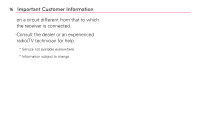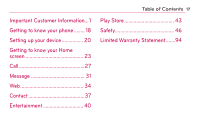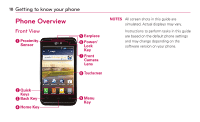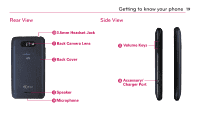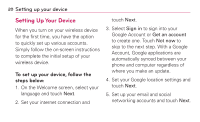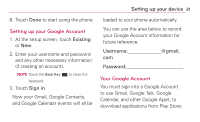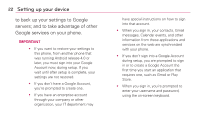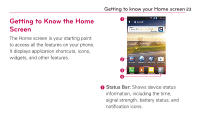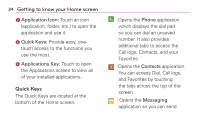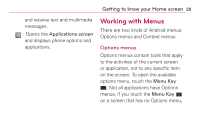LG L75C Quick Start Guide - English - Page 23
Setting up your Google Account, Your Google Account - apps
 |
View all LG L75C manuals
Add to My Manuals
Save this manual to your list of manuals |
Page 23 highlights
Setting up your device 21 6. Touch Done to start using the phone. loaded to your phone automatically. Setting up your Google Account 1. At the setup screen, touch Existing or New. 2. Enter your username and password and any other necessary information (if creating an account). NOTE Touch the Back Key keyboard. 3. Touch Sign in. to close the Now your Gmail, Google Contacts, and Google Calendar events will all be You can use the area below to record your Google Account information for future reference. Username gmail. com Password Your Google Account You must sign into a Google Account to use Gmail, Google Talk, Google Calendar, and other Google Apps; to download applications from Play Store;

21
Setting up your device
6. Touch
Done
to start using the phone.
Setting up your Google Account
1. At the setup screen, touch
Existing
or
New
.
2. Enter your username and password
and any other necessary information
(if creating an account).
NOTE
Touch the
Back Key
to close the
keyboard.
3. Touch
Sign in
.
Now your Gmail, Google Contacts,
and Google Calendar events will all be
loaded to your phone automatically.
You can use the area below to record
your Google Account information for
future reference.
Username:______________@gmail.
com
Password:________________________
Your Google Account
You must sign into a Google Account
to use Gmail, Google Talk, Google
Calendar, and other Google Apps; to
download applications from Play Store;