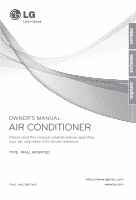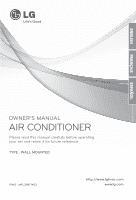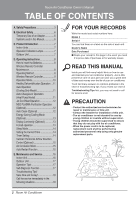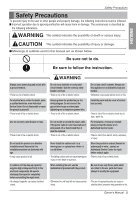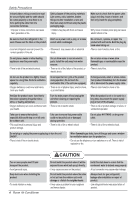LG LAN245HV Owner's Manual
LG LAN245HV Manual
 |
View all LG LAN245HV manuals
Add to My Manuals
Save this manual to your list of manuals |
LG LAN245HV manual content summary:
- LG LAN245HV | Owner's Manual - Page 1
ENGLISH FRANÇAIS ESPAÑOL OWNER'S MANUAL AIR CONDITIONER Please read this manual carefully before operating your set and retain it for future reference. TYPE : WALL MOUNTED P/NO : MFL39817402 http://www.lghvac.com www.lg.com - LG LAN245HV | Owner's Manual - Page 2
ENGLISH FRANÇAIS ESPAÑOL OWNER'S MANUAL AIR CONDITIONER Please read this manual carefully before operating your set and retain it for future reference. TYPE : WALL MOUNTED P/NO : MFL39817402 http://www.lghvac.com www.lg.com - LG LAN245HV | Owner's Manual - Page 3
to common problems in the chart of troubleshooting tips. If you review our chart of Troubleshooting Tips first, you may not need to call for service at all. PRECAUTION • Contact the authorized service technician for repair or maintenance of this unit. • Contact the installer for installation of this - LG LAN245HV | Owner's Manual - Page 4
user or other people and property damage, the following instructions must be followed. ■ Incorrect operation due to ignoring instruction must be replaced. • There is risk of fire or electric shock. For installation, removal or reinstall , always contact the dealer or an Authorized Service Center. • - LG LAN245HV | Owner's Manual - Page 5
shock. Do not allow water to run into electric parts. Install the unit away from water sources. • There risk of product damage or failure, or unintended operation. Take care to ensure that nobody especially kids may cause a problem for your neighbors and hence dispute. Install the drain hose to - LG LAN245HV | Owner's Manual - Page 6
insert hands or other objects through the air inlet or outlet while the product is operating. • There are sharp and moving parts that could cause personal injury. Be cautious when unpacking and installing the product. • Sharp edges could cause injury. If the refrigerant gas leaks during the repair - LG LAN245HV | Owner's Manual - Page 7
unplugging the power cord as this can lead to eventual ground terminal damage. • Never use the appliance with a broken adapter. Symbols used in this Manual This symbol alerts you to the risk of electric shock. This symbol alerts you to hazards that may cause harm to the air conditioner. NOTE - LG LAN245HV | Owner's Manual - Page 8
operation, error code and auto restart setting. Sleep mode : Lights up during sleep mode auto operation.(non-Inverter Model) Energy-Saving : Lights up during Energy-Saving Cooling Mode Operation(Inverter Model operation Auto clean * Hot start operation: Stops the indoor fan in heating operation - LG LAN245HV | Owner's Manual - Page 9
Operating Instructions Operating Instructions How to insert the Batteries 1. Remove the battery cover by pulling it according to the arrow direction. 2. Insert new batteries making sure that the (+) and (-) of battery are installed of remote controller starts, fading replace both of the batteries. - LG LAN245HV | Owner's Manual - Page 10
Used prior to using modes printed in blue at the bottom of buttons. Heating Operation • Cooling Model( ), Heat Pump Model( ) 17. AUTO CLEAN BUTTON(OPTIONAL) Used to set auto clean mode. In some models this button has a 2nd function of LED luminosity control. 18. ˚C TO ˚F SWITCHING BUTTON Used - LG LAN245HV | Owner's Manual - Page 11
of the arrow. 4 2 ON Cooling Auto Healthy Heating Changeover Dehumidification (Heat pump model only) Auto Operation (Cooling Only Model) Auto Changeover (Heat Pump Model) 3 For cooling or heating operation set the desired indoor temperature by pressing the ROOM TEMPERATURE SETTING BUTTONS - LG LAN245HV | Owner's Manual - Page 12
the Chaos swing in this operation. If the system is not operating as desired, switch manually to another mode. To run the auto operation follow steps 1, and 2. (See operation mode) Auto Changeover Operation (Heat Pump Model) Auto Changeover Auto operation basically is heating or cooling function - LG LAN245HV | Owner's Manual - Page 13
JET COOL BUTTON for heating operation. • Art Cool and Art Cool Wide models close the side discharges during jet cool/heat operation, for strong cooling and heating. NEO PLASMA Purification Operation (Optional) Plasma filter is a technology developed by LG to get rid of microscopic contaminants - LG LAN245HV | Owner's Manual - Page 14
Operating Instructions Energy-saving cooling mode can save energy in cooling and healthy dehumidification operation, because it can operate controller. Select cooling operation or healthy dehumidification operation. 3. Press the -SAVING COOLING MODEL BUTTON again and unit will operate in previous - LG LAN245HV | Owner's Manual - Page 15
Operating Instructions while aiming at air conditioner. 3. • (In case of non-Inverter Model) Make sure the sleep mode LED lights up. To cancel the sleep mode 1. Time can be set only when you press the RESET BUTTON. Having replacing the batteries, you should press the RESET BUTTON to reset the time. - LG LAN245HV | Owner's Manual - Page 16
Operating Instructions remote controller to adjust the up and down air flow direction. Manually moving the vertical air flow direction louver by hand could damage case of inverter type models where there is no AIR CIRCULATION BUTTON, air circulation can be operated by pressing the PLASMA BUTTON - LG LAN245HV | Owner's Manual - Page 17
Maintenance and Service Maintenance and Service Before performing any maintenance, turn off the main the self explanatory diagrams for each model type. Clean the filters with a vacuum cleaner. If it is dirty wash it with water and dry well in shade an install back in place. Deodorizer Filters Remove - LG LAN245HV | Owner's Manual - Page 18
panel. Maintenance and Service 2. Front panel operating efficiency of the system and cause higher operating costs. Operation the air conditioner is in operation. Keep the room temperature an inbuilt error diagnosis capability. Unit LED /dealer in such a situation Error Display LED ( ) (once - LG LAN245HV | Owner's Manual - Page 19
Service Troubleshooting Tips! Save time and money! The air conditioner may be operating abnormally when: Problem replace Error code is generated by self diagnosis. 4. Water leaks from indoor unit even if the humidity is low. 5. Any switch, breaker (safety, earth) or fuse fails to work properly User - LG LAN245HV | Owner's Manual - Page 20
, TTW 888-865-3026 USA, press #3 for DFS, Multi V 1-888-LG-Canada CANADA Register your product Online! www.lg.com US 1. Please call the installing contractor of your product, as warranty service will be provided by them. 2. If you have service issues that have not been addressed by the contractor
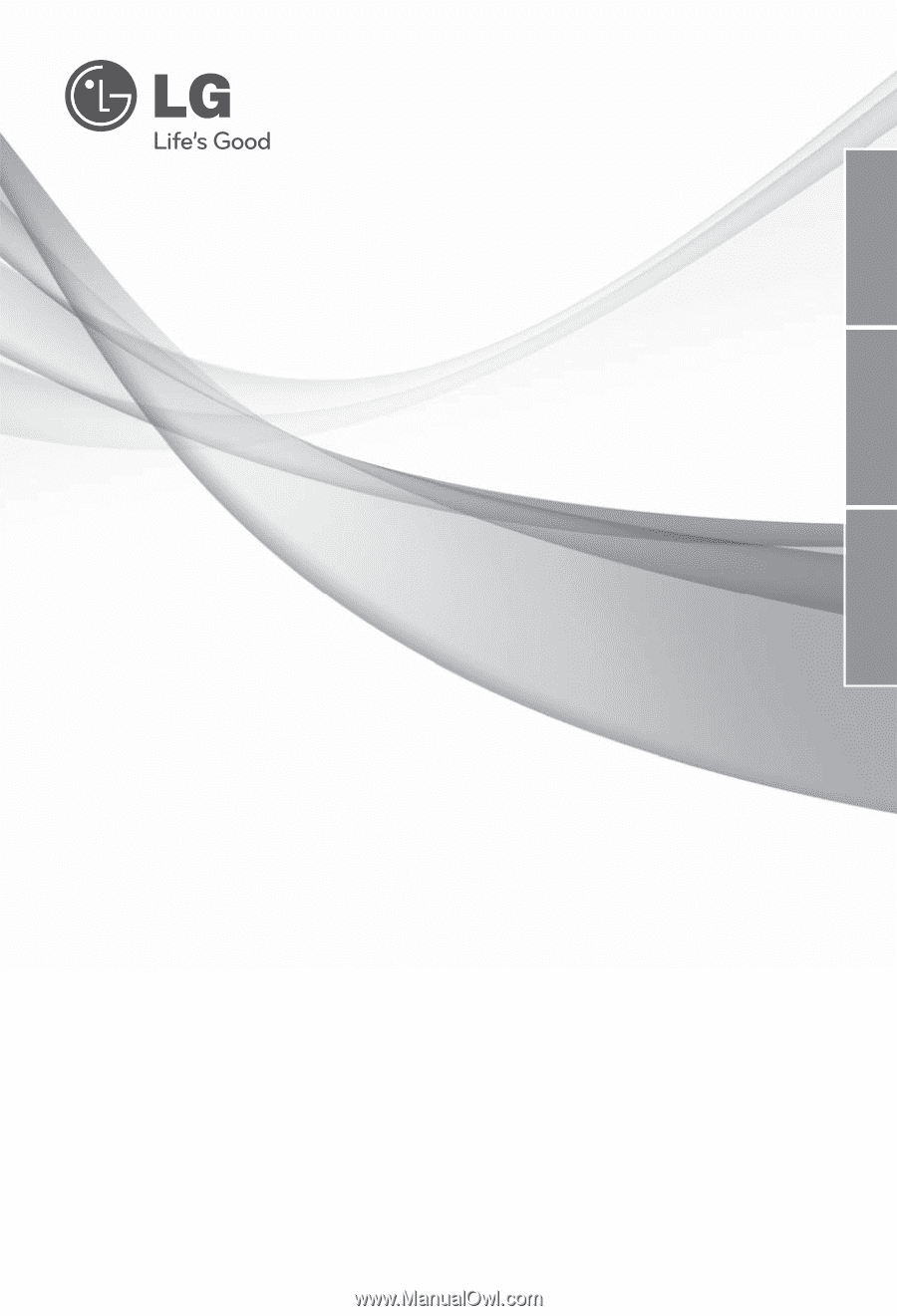
OWNER’S MANUAL
AIR CONDITIONER
Please read this manual carefully before operating
your set and retain it for future reference.
P/NO : MFL39817402
TYPE : WALL MOUNTED
www.lg.com
ENGLISH
FRANÇAIS
ESPAÑOL