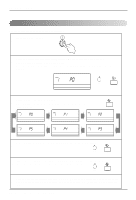LG LC240CP Owners Manual - Page 16
Soft Dry Operation Mode
 |
View all LG LC240CP manuals
Add to My Manuals
Save this manual to your list of manuals |
Page 16 highlights
Operating Instructions Soft Dry Operation Mode This mode dehumidifies without overcooling. 1 Press the On/Off Button. 2 Select Soft Dry Operation. Press the operation Mode Selection Button. Each time the button is pressed, the operation mode is shifted in the arrow direction. Operation Display AUTO SWING OPERATION SET TEMP Room Temp FAN SPEED SUB FUNCTION HI AUTO Heater Preheat MED JET Defrost Humidify LO Filter Out door Time ZONE 1234 Timer Operation unit Program set On Off Set no. Time 01 03 05 07 09 11 13 15 17 19 21 23 Cooling Operation AUTO SWING OPERATION SET TEMP Room Temp FAN SPEED SUB FUNCTION HI AUTO Heater Preheat MED JET Defrost Humidify LO Filter Out door Time ZONE 1234 Timer Operation unit Program set On Off Set no. Time 01 03 05 07 09 11 13 15 17 19 21 23 Soft Dry Operation AUTO SWING OPERATION SET TEMP Room Temp FAN SPEED SUB FUNCTION HI AUTO Heater Preheat MED JET Defrost Humidify LO Filter Out door Time ZONE 1234 Timer Operation unit Program set On Off Set no. Time 01 03 05 07 09 11 13 15 17 19 21 23 Auto Operation 3 During Dry Operation. • The indoor fan speed is automatically set to the low, so the shift of the indoor fan speed is impossible because of already being set to the best speed for Dry Operation by Micom Control. 16 Cassette- Type Air Conditioner