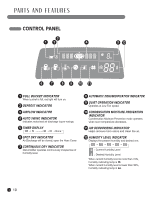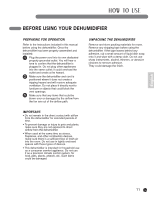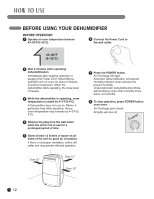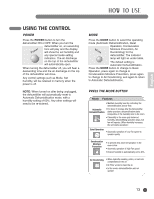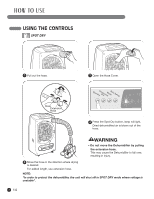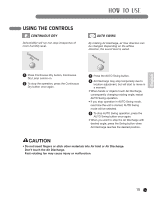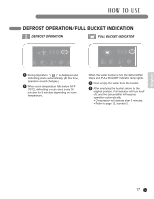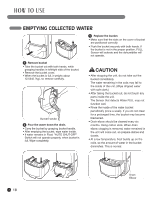LG LD25EL User Guide - Page 15
English
 |
View all LG LD25EL manuals
Add to My Manuals
Save this manual to your list of manuals |
Page 15 highlights
English HOW TO USE USING THE CONTROLS CONTINUOUS DRY Dehumidifier will run non-stop irrespective of room humidity level. AUTO SWING By rotating Air Discharge, air flow direction can be changed. Depending on the airflow direction, the sound level is varied. 1 Press Continuous Dry button, Continuous Dry Lamp comes on. 2 To stop the operation, press the Continuous Dry button once again. 1 Press the AUTO Swing button. 2 Air Discharge may stop temporarily due to location adjustment, but will start to move in a moment. • When hands or objects touch Air Discharge, consequently changing rotating angle, restart AUTO Swing operation. • If you stop operation in AUTO Swing mode, next time the unit is started, AUTO Swing mode will be selected. 3 To stop AUTO Swing operation, press the AUTO Swing button once again. • When you want to stop the Air Discharge with desired angle, press the Swing button when Air Discharge reaches the desired position. CAUTION • Do not insert fingers or stick other materials into Air Inlet or Air Discharge. Don't touch the Air Discharge. Fast-rotating fan may cause injury or malfunction. 15