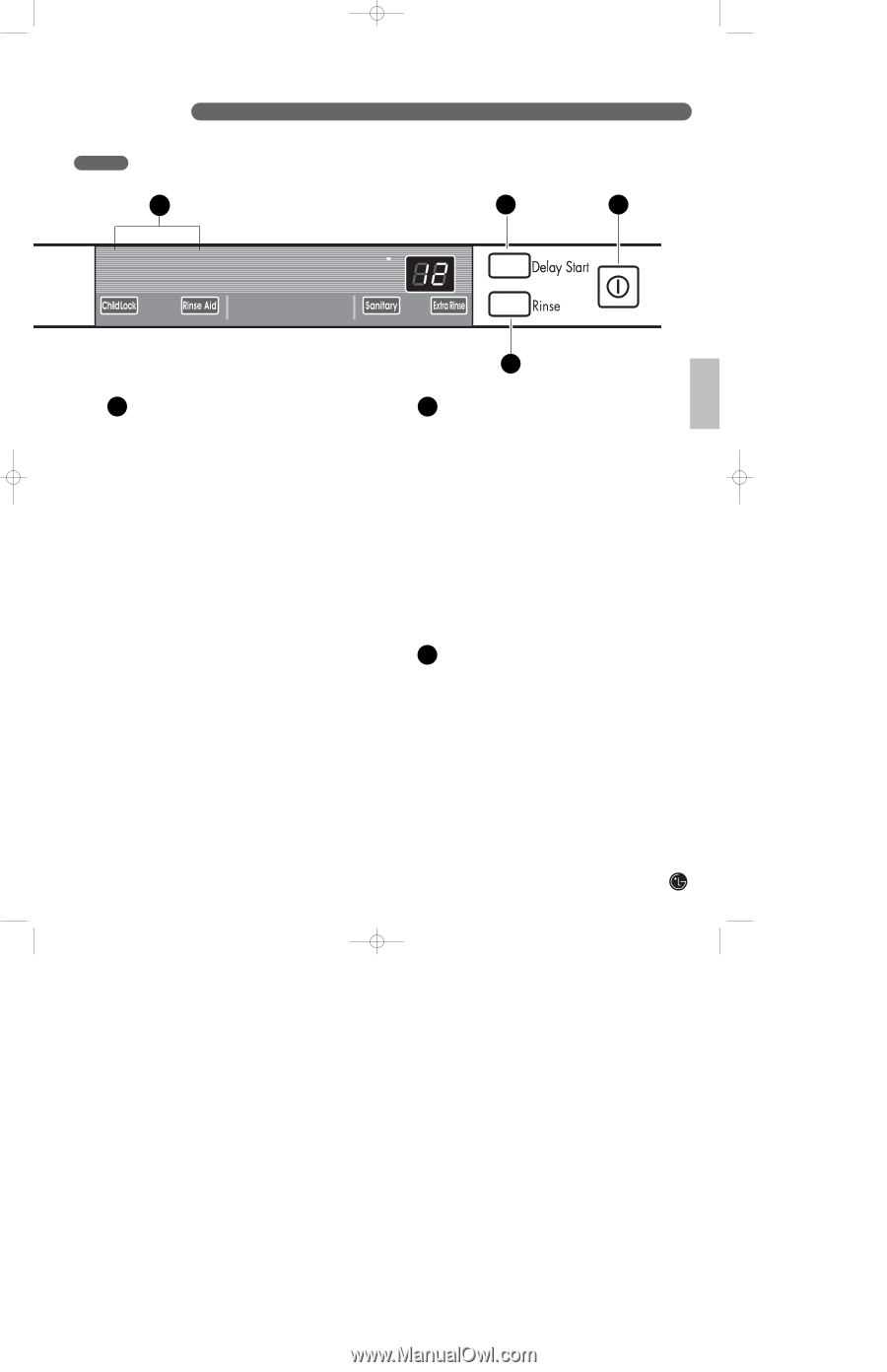LG LDF6920WW Owner's Manual (English) - Page 9
Cycle Options/display
 |
UPC - 048231009737
View all LG LDF6920WW manuals
Add to My Manuals
Save this manual to your list of manuals |
Page 9 highlights
78045 LG Dshwshr OM ENSPv08.qxd 4/2/08 10:28 PM Page 9 PARTS AND FEATURES CYCLE OPTIONS/DISPLAY 1 5 7 English 5 DELAY START • To delay the start of a selected cycle, press the Delay Start button. • Each time Delay Start is pressed will delay the start of the cycle by one additional hour. • The delay start time can be set from 1 to 24 hours in one-hour increments. 6 6 SANITARY/EXTRA RINSE Pressing Rinse repeatedly will select Sanitary, Extra Rinse, or both. • If you select the Sanitary feature, the Sanitary light will blink until the water temperature meets the sanitary temperature level, and glows steadily when the required temperature has been met to achieve sanitization. • When you select Extra Rinse, an additional rinse cycle is added. NOTE: This high-temperature rinse sanitizes dishware and glassware in accordance with NSF/ANSI Standard 184 for residential dishwashers. Certified dishwashers are not intended for licensed food establishments. NOTE: Only the sanitary cycle is designed to meet sanitization standards. 7 POWER • Pressing the Power button turns on power to the controls. • After the cycle is complete, the power automatically turns off for safety and economy. • If there is a power surge, power outage, or disruption of any kind, the power will be automatically turned off for safety and the cycle will need to be restarted. 9