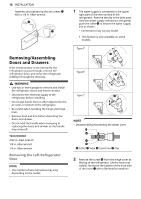LG LFXS28968D Owners Manual - Page 21
English
 |
View all LG LFXS28968D manuals
Add to My Manuals
Save this manual to your list of manuals |
Page 21 highlights
ENGLISH Type B† INSTALLATION 21 3 Connect all the wire harnesses and the ground screw. Type C† NOTE • Disassembling/Assembling the Water Lines 4 Push the water supply tube into the hole on the top case and pull it through the backplate. e Collet f Tube g Insert line h Clip • Gently press the collet and insert the tube until only one line shows on the tube. 5 Hold the water supply connection and gently push in the collet d to connect the water supply line as shown. Insert the tube at least 5/8 inch (15 mm) into the connector. Insert the clip on the joint to fasten the tube in place. • Connections may vary by model. † This feature is only available on some models. 6 Set the cover i in place. Insert and tighten the cover screw j. Type A†

21
INSTALLATION
ENGLISH
3
Connect all the wire harnesses and the
ground screw.
4
Push the water supply tube into the hole on
the top case and pull it through the backplate.
5
Hold the water supply connection and gently
push in the collet
d
to connect the water
supply line as shown. Insert the tube at least
5/8 inch (15 mm) into the connector. Insert
the clip on the joint to fasten the tube in place.
•
Connections may vary by model.
†
This feature is only available on some
models.
NOTE
•
Disassembling/Assembling the Water Lines
e
Collet
f
Tube
g
Insert line
h
Clip
•
Gently press the collet and insert the tube until
only one line shows on the tube.
6
Set the cover
i
in place. Insert and tighten
the cover screw
j
.
Type A
†
Type B
†
Type C
†