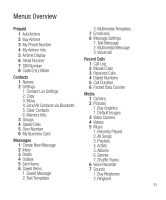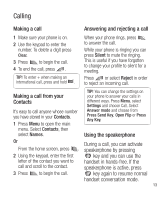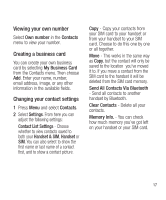LG LG430G User Guide - Page 17
Settings, Call. - headset
 |
View all LG LG430G manuals
Add to My Manuals
Save this manual to your list of manuals |
Page 17 highlights
record, press Options and select Clear. To erase all the call duration records, press Options and select Clear All. Packet Data Counter - View the amount of all your received and sent data in kilobytes. To erase a specific packet data counter, press Options and select Clear. To erase all packet data counters, press Options and select Clear All. Settings You can set the menu relevant to a call. Press Menu, select Settings and choose Call. Call Rejection List - Allows you to compile a list of calls to reject. Press Add and select an option. Send My Number - Choose whether your number will be displayed when you call someone (Depends on your service operator). Answer Mode - Allows you to set the answering method. You can choose from Press Send Key , Open Flip or Press Any Key. BT Answer Mode - Choose how to answer a call when using a Bluetooth headset. Select Hands-Free or Handset. Save New Number - Selecting this option will save numbers that are not already in your contacts upon ending the call. TTY - Allows you to activate TTY Mode to communite via TTY device. Hearing Aid - Turn On when you use a hearing aid. It will tune the audio spec appropriately. It will use audio level for the The phone will use the sound levels to meet the audio spec. for hearing aids. 15