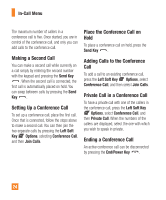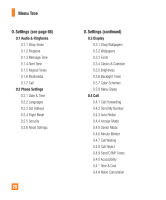LG LGA340 Owners Manual - English - Page 27
Settings continued, myAT&T, Menu Tree, 5 Connection, 6 Memory, 7 Applications, 8 Software Update - bluetooth
 |
View all LG LGA340 manuals
Add to My Manuals
Save this manual to your list of manuals |
Page 27 highlights
0. Settings (continued) 0.5 Connection 0.5.1 Bluetooth 0.5.2 USB Connection 0.5.3 Internet Profiles 0.5.4 Access Points 0.6 Memory 0.6.1 Used Space 0.6.2 Set Default Storage 0.7 Applications 0.7.1 Messaging 0.7.2 Browser 0.7.3 Voice Command 0.7.4 TTS Menu Tree 0. Settings (continued) 0.8 Software Update 0.8.1 Check for Update 0.8.2 Continue Update 0.9 Phone Info. #. myAT&T 27

27
0. Settings (continued)
0.5 Connection
0.5.1 Bluetooth
0.5.2 USB Connection
0.5.3 Internet Profiles
0.5.4 Access Points
0.6 Memory
0.6.1 Used Space
0.6.2 Set Default Storage
0.7 Applications
0.7.1 Messaging
0.7.2 Browser
0.7.3 Voice Command
0.7.4 TTS
0. Settings (continued)
0.8 Software Update
0.8.1 Check for Update
0.8.2 Continue Update
0.9 Phone Info.
#. myAT&T
Menu Tree