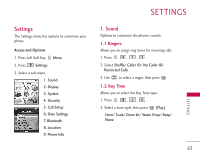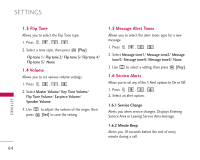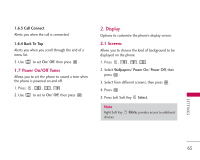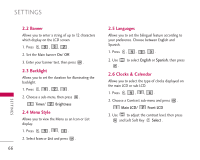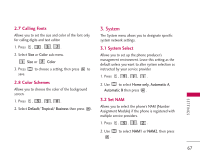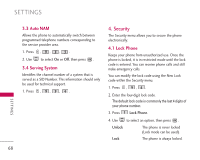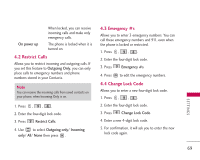LG LGAX490 Owner's Manual (English) - Page 66
Flip Tone, 4 Volume, 5 Message Alert Tones, 6 Service Alerts
 |
View all LG LGAX490 manuals
Add to My Manuals
Save this manual to your list of manuals |
Page 66 highlights
SETTINGS 1.3 Flip Tone Allows you to select the Flip Tone type. 1. Press , , , . 2. Select a tone style, then press [Play]. Flip tone 1/ Flip tone 2/ Flip tone 3/ Flip tone 4/ Flip tone 5/ None 1.4 Volume Allows you to set various volume settings. 1. Press , , , . 2. Select Master Volume/ Key Tone Volume/ Flip Tone Volume/ Earpiece Volume/ Speaker Volume. 3. Use to adjust the volume of the ringer, then press [Set] to save the setting. 1.5 Message Alert Tones Allows you to select the alert tones type for a new message. 1. Press , , , . 2. Select Message tone1/ Message tone2/ Message tone3/ Message tone4/ Message tone5/ None. 3. Use to select a setting, then press [Play]. 1.6 Service Alerts Allows you to set any of the 5 Alert options to On or Off. 1. Press , , , . 2. Select an alert option. 1.6.1 Service Change Alerts you when service changes. Displays Entering Service Area or Leaving Service Area message. 1.6.2 Minute Beep Alerts you 10 seconds before the end of every minute during a call. SETTINGS 64