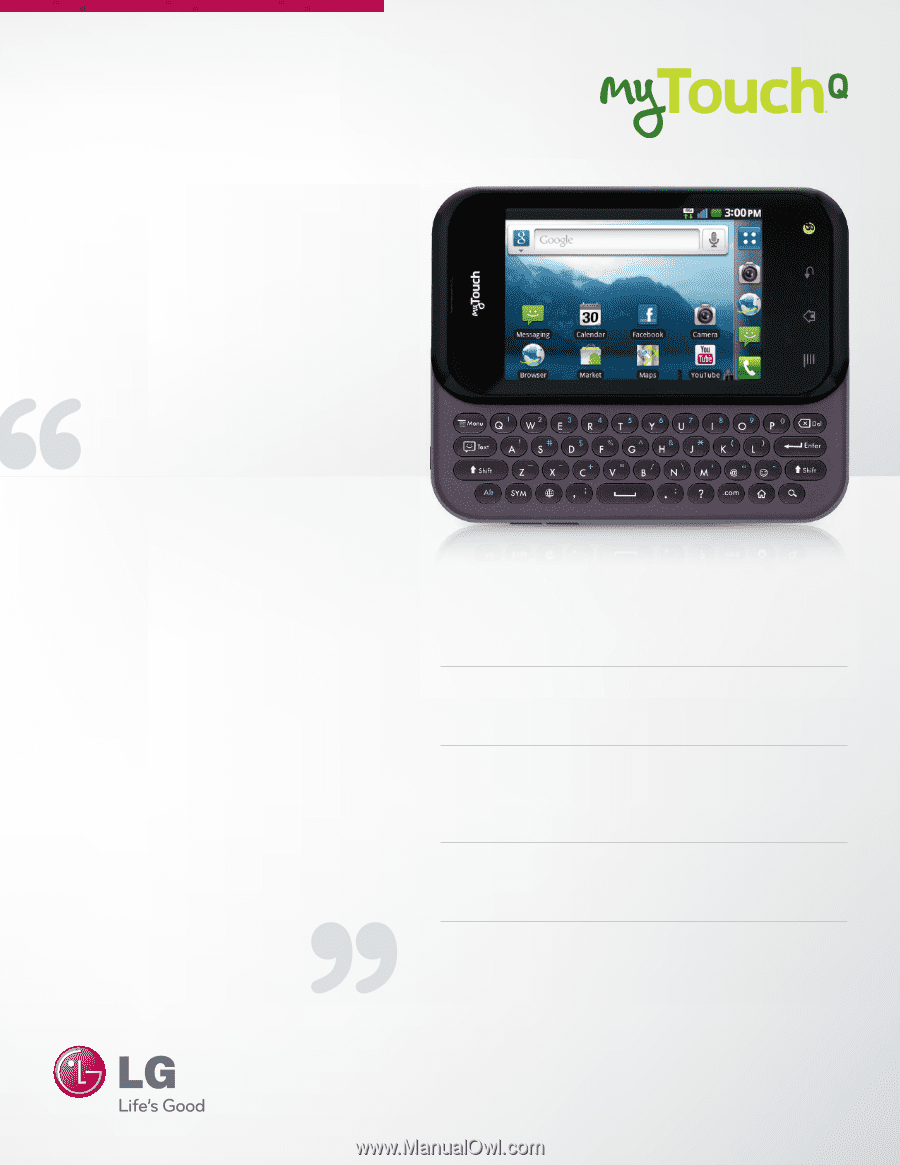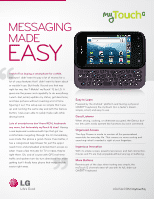LG LGC800DG Data Sheet - English - Page 1
LG LGC800DG Manual
 |
View all LG LGC800DG manuals
Add to My Manuals
Save this manual to your list of manuals |
Page 1 highlights
MESSAGING MADE EASY I held off on buying a smartphone for a while, because I didn't want to pay a lot of money for a lot of crazy features that I didn't want to learn about or wouldn't use. But finally I found one that was right for me, the T-Mobile® myTouch™ Q by LG. It gives me the power and capability to do everything I want-text, email, update my status, get directions, and take pictures without investing a lot of time figuring it out. The setup was so simple that I was up and running the same day and with the Genius button, I was even able to safely make calls while driving home. Lots of smartphones don't have REAL keyboards any more, but fortunately myTouch Q does! Having a real keyboard combined with tips that got me comfortable navigating through the UI immediately, sure made this phone a good choice. Even better, it has a categorized App Drawer for just the apps I need most, and preloaded entertainment access so when I have a few minutes for TV or news, they're right there. Oh, and of course with GPS real-time traffic and spoken turn-by-turn directions-no more getting lost! I finally have phone that made my life easier right away. Easy to Learn Powered by the Android™ platform and touting a physical QWERTY keyboard, the myTouch Q is a texter's dream... simple, smart, and easy to use. Good Listener When driving, cooking, or otherwise occupied, the Genius button lets users easily operate key functions by voice command. Organized Access The App Drawer is made to contain all the personalized essentials for everyday life. That means no more sorting and searching-what's needed is right at your fingertips. Ingenious Innovation With its ample screen, powerful processor, and fast connection, movies and TV are truly enjoyable without any lag or buffering. More Buttons Reminiscent of the days when texting was simple, the myTouch Q channels ease-of-use with its full, slide-out QWERTY keyboard. LGUSA.COM/mytouchq