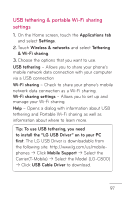LG LGC800VL Owners Manual - English - Page 97
USB tethering & portable Wi-Fi sharing, settings
 |
View all LG LGC800VL manuals
Add to My Manuals
Save this manual to your list of manuals |
Page 97 highlights
USB tethering & portable Wi-Fi sharing settings 1. On the Home screen, touch the Applications tab and select Settings. 2. Touch Wireless & networks and select Tethering & Wi-Fi sharing. 3. Choose the options that you want to use. USB tethering - Allows you to share your phone's mobile network data connection with your computer via a USB connection Wi-Fi sharing - Check to share your phone's mobile network data connection as a Wi-Fi sharing. Wi-Fi sharing settings - Allows you to set up and manage your Wi-Fi sharing. Help - Opens a dialog with information about USB tethering and Portable Wi-Fi sharing as well as information about where to learn more. Tip: To use USB tethering, you need to install the "LG USB Driver" on to your PC first. The LG USB Driver is downloadable from the following site: http://www.lg.com/us/mobilephones b Click Mobile Support b Select the Carrier(T-Mobile) b Select the Model (LG-C800) b Click USB Cable Driver to download. 97