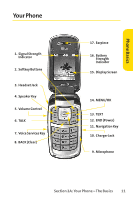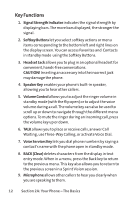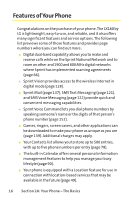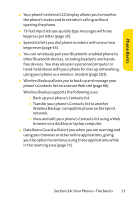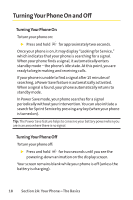LG LGLX160 Owner's Manual (English) - Page 28
A: Your Phone - The Basics
 |
View all LG LGLX160 manuals
Add to My Manuals
Save this manual to your list of manuals |
Page 28 highlights
Phone Basics indicates you have new Picture Mail. indicates you have new Voice SMS message. indicates you have voicemail messages. (Press and hold to call your voicemail box.) indicates your phone's location feature is on. indicates your phone's location feature is off. indicates your phone is using SSL (Secure Sockets Layer) protocol for client/server communication. indicates your phone is operating in TTY mode. indicates speaker is activated. indicates Bluetooth is enabled (Hidden). indicates Bluetooth is enabled (Visible). indicates a Bluetooth connected. indicates missed calls number. indicates incoming calls number. indicates outgoing calls number. Note: Display indicators help you manage your roaming charges by letting you know when you're off the Sprint National Network, and whether you're operating in digital mode. (For more information, see Section 2D: Controlling Your Roaming Experience on page 66.) Section 2A: Your Phone - The Basics 15