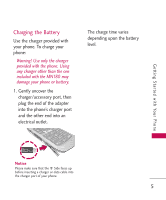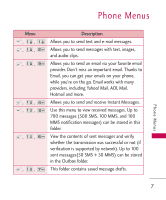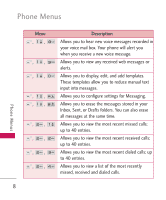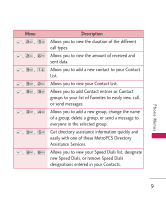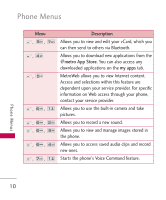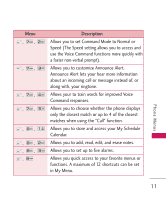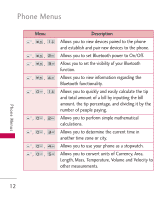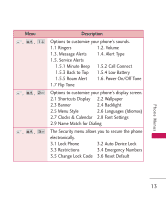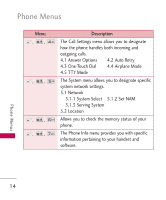LG LGMN180 User Guide - Page 9
new Speed Dials, or remove Speed Dials, Assistance Services.
 |
View all LG LGMN180 manuals
Add to My Manuals
Save this manual to your list of manuals |
Page 9 highlights
Menu ,, ,, ,, Description Allows you to view the duration of the different call types. Allows you to view the amount of received and sent data. Allows you to add a new contact to your Contact List. Allows you to view your Contact List. Allows you to add Contact entries or Contact groups to your list of Favorites to easily view, call, or send messages. Allows you to add a new group, change the name of a group, delete a group, or send a message to everyone in the selected group. Get directory assistance information quickly and easily with one of these MetroPCS Directory Assistance Services. Allows you to view your Speed Dials list, designate new Speed Dials, or remove Speed Dials designations entered in your Contacts. Phone Menus 9
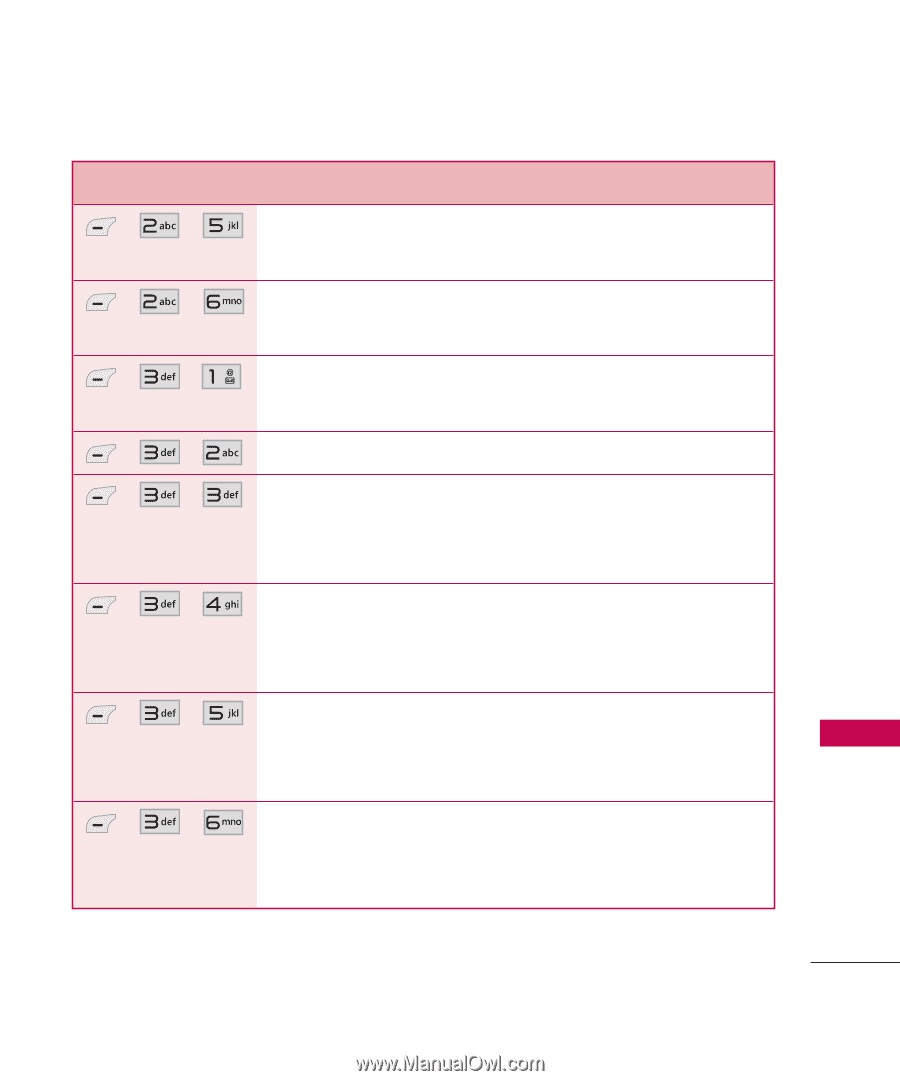
9
Phone Menus
Menu
Description
,
,
Allows you to view the duration of the different
call types.
,
,
Allows you to view the amount of received and
sent data.
,
,
Allows you to add a new contact to your Contact
List.
,
,
Allows you to view your Contact List.
,
,
Allows you to add Contact entries or Contact
groups to your list of Favorites to easily view, call,
or send messages.
,
,
Allows you to add a new group, change the name
of a group, delete a group, or send a message to
everyone in the selected group.
,
,
Get directory assistance information quickly and
easily with one of these MetroPCS Directory
Assistance Services.
,
,
Allows you to view your Speed Dials list, designate
new Speed Dials, or remove Speed Dials
designations entered in your Contacts.