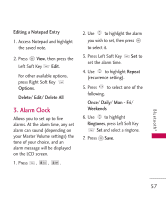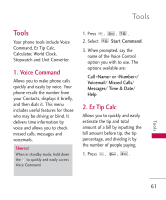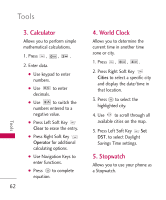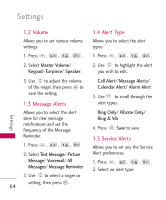LG LGMT375 Owner's Manual - Page 64
Calculator, World Clock, Stopwatch
 |
View all LG LGMT375 manuals
Add to My Manuals
Save this manual to your list of manuals |
Page 64 highlights
To o l s Tools 3. Calculator Allows you to perform simple mathematical calculations. 1. Press , , . 2. Enter data. G Use keypad to enter numbers. G Use to enter decimals. G Use to switch the numbers entered to a negative value. G Press Left Soft Key Clear to erase the entry. G Press Right Soft Key Operator for additional calculating options. G Use Navigation Keys to enter functions. G Press to complete equation. 62 4. World Clock Allows you to determine the current time in another time zone or city. 1. Press , , . 2. Press Right Soft Key Cities to select a specific city and display the date/time in that location. 3. Press to select the highlighted city. 4. Use to scroll through all available cities on the map. 5. Press Left Soft Key Set DST. to select Daylight Savings Time settings. 5. Stopwatch Allows you to use your phone as a Stopwatch.