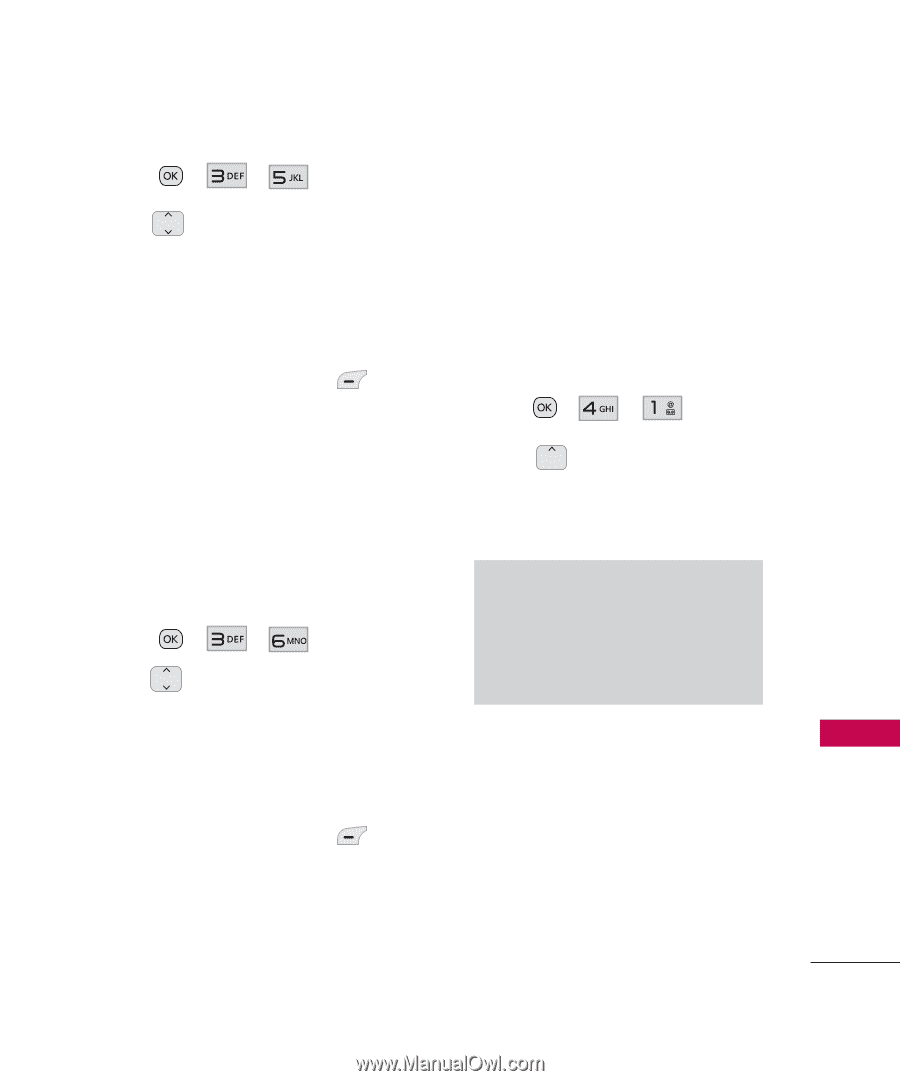LG LGUN150 Owner's Manual - Page 51
Data Counter, Multimedia, 1. Take Photo
 |
View all LG LGUN150 manuals
Add to My Manuals
Save this manual to your list of manuals |
Page 51 highlights
Multimedia 1. Press , , . 2. Use to highlight a call type. Last Call/ Home Calls/ Roam Calls/ All Calls 3. Press the Left Soft Key Reset to reset the call timer for the highlighted call type. 6. Data Counter Allows you to view the amount of Received and Sent data. 1. Press 2. Use type. , ,. to highlight a data Received Data/ Sent Data/ All Data 3. Press the Left Soft Key Reset to reset the data counter for the highlighted data type. Multimedia View, take, and trade your digital pictures right from your wireless phone. 1. Take Photo 1. Press , , . 2. Press to access the following camera options (if necessary): Note You cannot use the zoom function at the maximum resolution level (480X640). G Brightness Allows you to adjust the brightness level. G Resolution 480X640/ 240X320/ 144X176/ 120X160 Multimedia 49