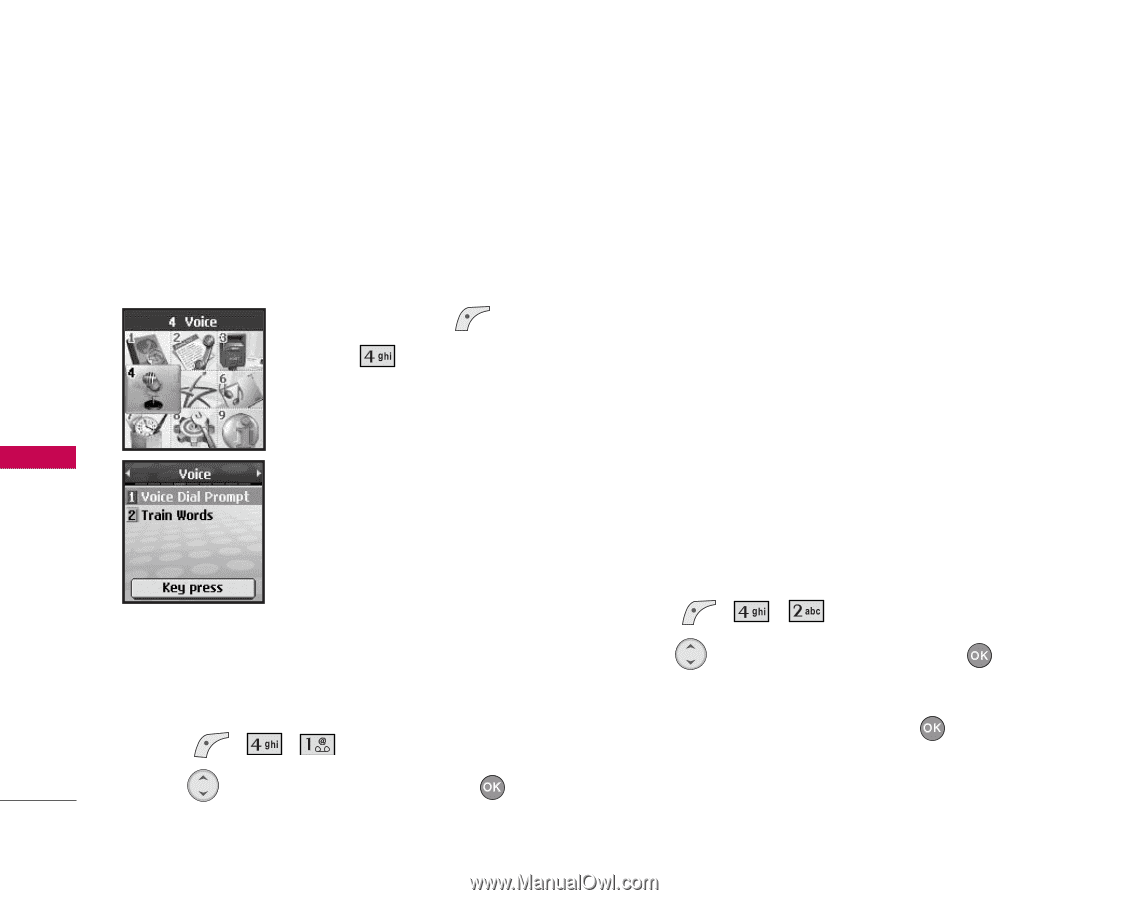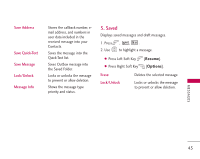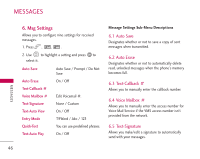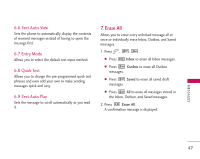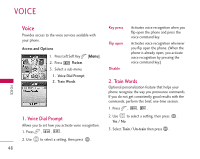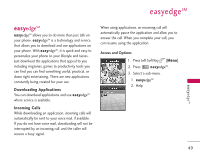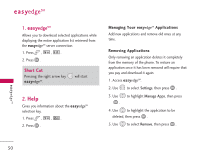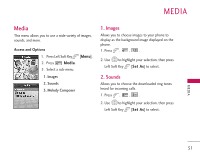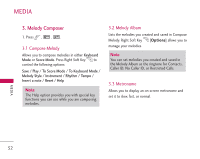LG LGUX210 Owner's Manual - Page 49
Voice Dial Prompt, Train Words
 |
View all LG LGUX210 manuals
Add to My Manuals
Save this manual to your list of manuals |
Page 49 highlights
VOICE Voice Provides access to the voice services available with your phone. Access and Options 1. Press Left Soft Key [Menu]. 2. Press Voice. 3. Select a sub-menu. 1. Voice Dial Prompt 2. Train Words Key press Flip open Disable Activates voice recognition when you flip open the phone and press the voice command key. Activates voice recognition whenever you flip open the phone. (When the phone is already open, you activate voice recognition by pressing the voice command key.) 2. Train Words Optional personalization feature that helps your phone recognize the way you pronounce commands. If you do not get consistently good results with the commands, perform this brief, one-time session. 1. Press , , . VOICE 1. Voice Dial Prompt Allows you to set how you activate voice recognition. 1. Press , , . 2. Use to select a setting, then press . Yes / No 3. Select Train / Un-train then press . 2. Use to select a setting, then press . 48