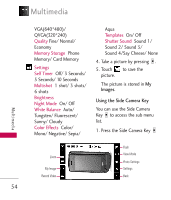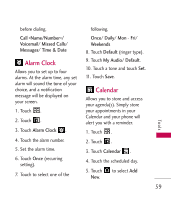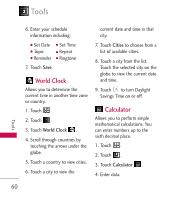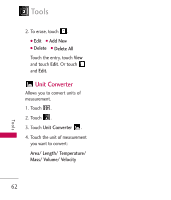LG LGUX830 Owner's Manual (English) - Page 60
Voice Command
 |
View all LG LGUX830 manuals
Add to My Manuals
Save this manual to your list of manuals |
Page 60 highlights
Tools Touch an audio clip and touch Send to send it to somebody else, or touch to choose from the following options: Set as/ Record Voice/ Delete/ Rename/ Move/ Copy/ Lock/ Information/ Delete Multiple/ Sort By/ Send Via Bluetooth ● Default Highlight a ringtone and touch to choose from the following options: Set as/ Information 58 Voice Command Allows you to make phone calls quickly and easily by voice. Your phone recalls the number from your Contacts, displays it briefly, and then dials it. This menu also includes a feature for those who are driving or blind. It delivers time and date information by voice and allows you to check missed calls, messages and voicemails. 1. Touch . 2. Touch . 3. Touch Voice Command . 4. Touch 1 Start Command. 5. When prompted, say "Call". 6. When prompted, say the name or phone number of the Contact you want to call. The phone will ask you to confirm the name or phone number To o l s