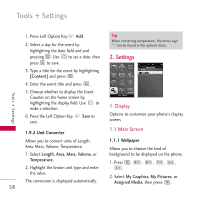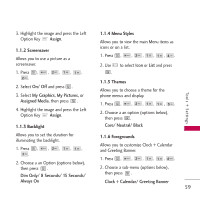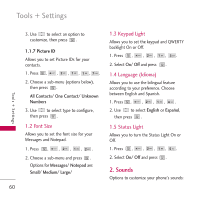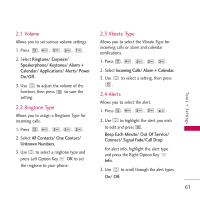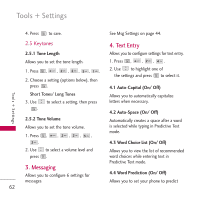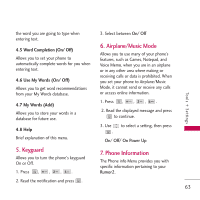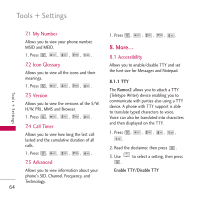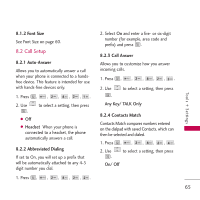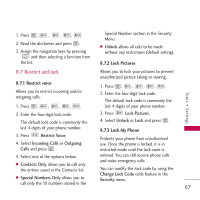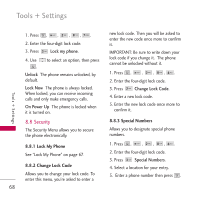LG LGVM265 Owner's Manual - Page 65
Word Completion (On/ Off), 4.6 Use My Words (On/ Off), 4.7 My Words (Add), 4.8 Help, 5. Keyguard
 |
View all LG LGVM265 manuals
Add to My Manuals
Save this manual to your list of manuals |
Page 65 highlights
the word you are going to type when entering text. 4.5 Word Completion (On/ Off) Allows you to set your phone to automatically complete words for you when entering text. 4.6 Use My Words (On/ Off) Allows you to get word recommendations from your My Words database. 3. Select between On/ Off 6. Airplane/Music Mode Allows you to use many of your phone's features, such as Games, Notepad, and Voice Memo, when you are in an airplane or in any other area where making or receiving calls or data is prohibited. When you set your phone to Airplane/Music Mode, it cannot send or receive any calls or access online information. To o l s + S ett i n g s 4.7 My Words (Add) Allows you to store your words in a database for future use. 4.8 Help Brief explanation of this menu. 1. Press , , , . 2. Read the displayed message and press to continue. 3. Use to select a setting, then press . On/ Off/ On Power Up 5. Keyguard Allows you to turn the phone's keyguard On or Off. 1. Press , , , . 7. Phone Information The Phone info Menu provides you with specific information pertaining to your Rumor2. 2. Read the notification and press . 63