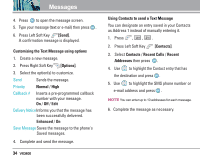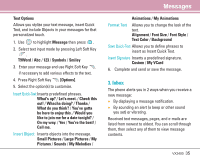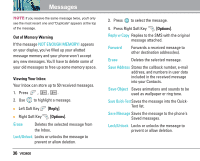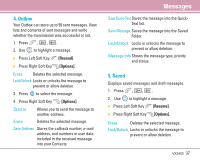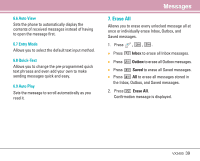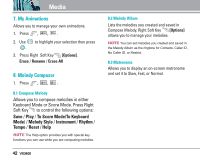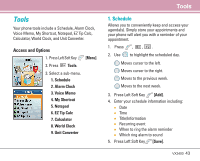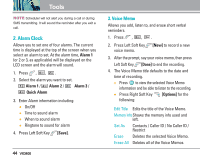LG LGVX3400 Owner's Manual (English) - Page 41
Erase All
 |
View all LG LGVX3400 manuals
Add to My Manuals
Save this manual to your list of manuals |
Page 41 highlights
6.6 Auto View Sets the phone to automatically display the contents of received messages instead of having to open the message first. 6.7 Entry Mode Allows you to select the default text input method. 6.8 Quick-Text Allows you to change the pre-programmed quick text phrases and even add your own to make sending messages quick and easy. 6.9 Auto Play Sets the message to scroll automatically as you read it. Messages 7. Erase All Allows you to erase every unlocked message all at once or individually erase Inbox, Outbox, and Saved messages. 1. Press , , . ● Press Inbox to erase all Inbox messages. ● Press Outbox to erase all Outbox messages. ● Press Saved to erase all Saved messages. ● Press All to erase all messages stored in the Inbox, Outbox, and Saved messages. 2. Press Erase All. Confirmation message is displayed. VX3400 39