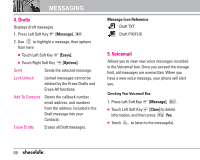LG LGVX8500 Owner's Manual (English) - Page 63
MSG Erase
 |
View all LG LGVX8500 manuals
Add to My Manuals
Save this manual to your list of manuals |
Page 63 highlights
TXT Msg 1. Auto View Allows you to directly display the content when receiving a message. 2. Auto Play Allows the display to automatically scroll down while viewing messages. 3. Name Card Allows you to insert a name card to automatically send with your messages. PIX-FLIX Msg 1. Auto Receive Allows you to directly download the content when receiving a PIX message. MESSAGING MSG Erase Allows you to erase all messages stored in your Inbox, Sent, or Drafts folders. You can also erase all messages at the same time. 1. Touch Left Soft Key [Message] and Right Soft Key [Options]. G Press [Erase Inbox] to erase all read messages stored in the Inbox. G Press [Erase Sent] to erase all messages stored in the Sent folder. G Press [Erase Drafts] to erase all messages stored in the Drafts folder. G Press [Erase All] to erase all read message stored in the Inbox and all messages stored in the Sent, Drafts folder. 2. Select Yes to erase the messages selected. A confirmation message is displayed. 61