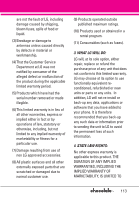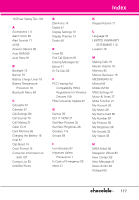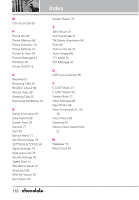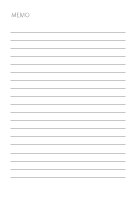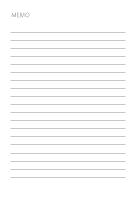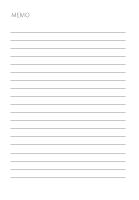LG LGVX8550BLK User Guide - Page 120
Removing the Battery 18
 |
View all LG LGVX8550BLK manuals
Add to My Manuals
Save this manual to your list of manuals |
Page 120 highlights
Index O One Touch Dial 83 P Phone Info 87 Phone Memory 86 Phone Overview 12 Phone Settings 74 Picture & Video 33 Picture Message 44 PIX Place 39 Power On/Off 72 R Received 57 Receiving Calls 20 RECENT CALLS 56 Record Video 38 Redialing Calls 20 Removing the Battery 18 S Safety Information 91 Save Options 86 Screen Icons 20 Security 77 Sent 48 Service Alerts 71 Set Shortcut Keys 75 SETTINGS & TOOLS 59 Signal Strength 19 Slide Auto Lock 75 Sounds Settings 70 Speed Dials 54 Standalone Mode 75 Stopwatch 62 SW/HW Version 87 Sync Music 32 System Select 79 T Take Picture 37 Technical Details 9 TIA Safety Information 88 Tools 59 Tools on the Go 41 Touch Keypad 83 TTY Mode 81 TXT Message 42 U USB Auto Detection 85 V V CAST Music 27 V CAST Videos 33 Vibrate Mode 21 Video Message 46 View Timers 58 Voice Commands 21, 59, 76 Voice Privacy 83 Voicemail 50 Volume Quick Adjustment 21 W Wallpaper 73 World Clock 63 118