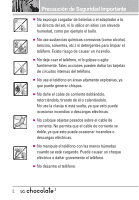LG LGVX8560 Owner's Manual - Page 134
Power On/Off Bluetooth, V CAST VIDEOS 71 - software update
 |
View all LG LGVX8560 manuals
Add to My Manuals
Save this manual to your list of manuals |
Page 134 highlights
Index O One Touch Dial 97 Online Album 65 P Phone Info 100 Phone Memory 99 Phone Overview 12 Phone Settings 89 Picture & Video 59 Picture Message 33 Playing Your Music 49 Power On/Off (Bluetooth®) 85 R Received (Calls) 43 Receiving Calls 20 Record Video 64 Removing the Battery 14 S Safety Information 105 Save Options 99 Screen Icons 20 Security 91 Sent (Messages) 38 Service Alerts 84 Set Shortcuts 89 Signal Strength 19 Software Update 101 Sounds Settings 83 Speed Dials 28 Stopwatch 76 Supported Profiles (Bluetooth®) 81 SW/HW Version 100 Sync Music 53 T Take Picture 63 Technical Details 9 Text Input 22 TIA Safety Information 102 Tools 72 TTY Mode 95 U USB Auto Sync 98 USB Mass Storage 77 V V CAST VIDEOS 71 Vibrate Mode 21 Video Message 35 View Timers (Calls) 45 Voice Commands 21, 72 Voice Message 36 Voicemail 40 Volume Quick Adjustment 21 W Wallpaper 86 World Clock 76 132