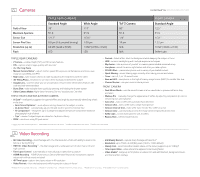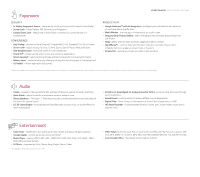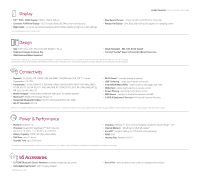LG LM-V405UA Specification - Page 2
Cameras, Video Recording
 |
View all LG LM-V405UA manuals
Add to My Manuals
Save this manual to your list of manuals |
Page 2 highlights
Cameras LG V60 ThinQ™ 5G SPECIFICATIONS & FEATURES Field of View Maximum Aperture Sensor Size Sensor Pixel Size Resolution (up to) Flash TRIPLE REAR CAMERAS Standard Angle 78˚ f/1.8 1/1.7" 0.8 µm (1.6 µm pixel binning) 64 MP (9248 x 6936) LED Wide Angle 117˚ f/1.9 1/3.4" 1.00 µm 13 MP (4160 x 3120) LED ToF Z Camera 80˚ f/1.4 1/4" 14 µm N/A N/A FRONT CAMERA Standard Angle 72.5˚ f/1.9 1/3.1" 1.22 µm 10 MP (3648 x 2736) Selfie-Light TRIPLE REAR CAMERAS • Z Camera - enables Depth (ToF) and 3D camera features • OIS - capture sharp images quickly with less blur1 • 2x-10x Crop Zoom • Manual Camera/Video2 - adjust shutter speed, ISO, exposure, white balance, and more; save image as raw (DNG) and JPEG • Night view - take sharper photos at night by adjusting the brightness with the slider • 3D Tilting Photo - tilt phone to see more of the background behind the subject • Google Lens - searches what you see and provides relevant online information; features QR code and real-time translator • Burst Shot - take multiple shots quickly by pressing and holding the shutter button • Other Camera Modes: Night View, Panorama, Slo-mo, Youtube Live, Cine shot TRIPLE REAR CAMERAS & FRONT CAMERA • AI Cam3 - intelligently suggests the optimal effect and angle by automatically identifying what's in the shot • Auto Scene Optimizer3 - auto adjusts settings based on the subject or scene • AI Action Shot4 - automatically adjusts ISO and shutter speed to minimize blur • AI Composition4 - recognizes up to 3 people and adjusts the picture composition based on photography's rule of thirds • Tips3 - review if subject's eyes are closed or if a photo is blurry • PDAF - autofocus using PD pixel sensor • Portrait - bokeh effect blurs the background while keeping the subject in focus • HDR - corrects backlighting with multiple exposure techniques • My Avatar - take a picture of yourself to create a personalizable animated emoji • Live photo - record the action right before and after you take a photo • 3D AR Effect - personalize photos with a variety of pre-loaded stickers • Quick Sharing - access sharing apps instantly after taking pictures and videos • Timer - set a 3, 5, or 10 second timer • Save as HEIF - save photos in the high efficiency image format (HEIF) for smaller filer size • Cheese Shutter - use your voice to take a picture FRONT CAMERA • Dual Mirror Mode - use the second screen as a live viewfinder to preview selfies as they are taken • Makeup Pro - manually change the appearance of selfies by adjusting complexion, lip color, or enhancing eyes and eyelashes • Auto shot - take a selfie with automatic face detection • Gesture shot - take a selfie with a simple hand gesture • Gesture interval shot - make a fist twice to take four selfies in a row • Gesture view - automatically preview the image when bringing the phone close • Selfie Light - screen illuminates for well-lit selfies • Beauty Shot - softens facial features 1 Available only on rear standard-angle camera. 2 Not available with some camcorder settings. 3 Available on both front and rear cameras. 4 Available only on rear cameras. Video Recording • 8K Video Recording - shoot footage with 16x the resolution of HD with ability to zoom in 8x before or during filming1 • HDR10+ Video Recording2,3 - life-like footage with a wide spectrum of color that is rich and high contrast • Time Lapse Control - automatically or manually adjust speed during capture • ASMR Recording - ASMR (Autonomous Sensory Meridian Response) microphones capture videos with refined sound and detail • 4K Time Lapse - capture time lapse videos in 4K resolution • Video Portrait - blurs the background while keeping the subject in focus1 • EIS/Steady Record - capture sharp footage with less blur3 • Resolution: up to 7680 x 4320(8K) pixels (1920 x 1080 default) • Steady Cam - record smoother, clearer videos on the move (supports up to 1080p)4 • Time-Lapse Video - video where time appears to be moving faster • Video Studio5- merge up to 50 photos or videos; trim and add title/text, background music, and theme effect overlays 1 Available only on rear standard-angle camera. 2 Available in manual video mode. 3 Available on both front and rear cameras. 4 Available only on rear cameras. 5 Not available with some camcorder settings.