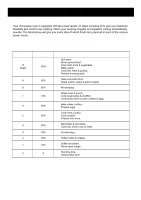LG LMB0960ST Owner's Manual - Page 18
Auto Defrost
 |
View all LG LMB0960ST manuals
Add to My Manuals
Save this manual to your list of manuals |
Page 18 highlights
USING YOUR MICROWAVE OVEN AUTO DEFROST Three defrost sequences are preset in the oven. The auto defrost feature provides you with the best defrosting method for frozen foods. The cooking guide will show you which defrost sequence is recommended for the food you are defrosting. For added convenience, the Auto Defrost includes a built-in beep mechanism that reminds you to check, turn over, separate, or rearrange to get the best defrost results. Three different defrosting levels are provided. 1 MEAT 2 POULTRY 3 FISH 4 BREAD *Available weight is 0.1~6.0 lbs. Example : To Defrost 2.3 lbs fish R 1. Touch STOP/CLEAR. 2. Touch AUTO DEFROST meat touch 1 oultr touch 2 ish touch 3 rea touch 4 shows in the display. 3. Touch number 1. meat enter weight shows in the display. 4. Touch number 2.3 touch start shows in the display. NOTE: When you touch the START pad, the display changes to defrost time count down. The oven will beep during the DEFROST cycle. At this time, open the door and turn, separate, or rearrange the food. Remove any portions that have thawed. Return frozen portions to the oven and touch START to resume the defrost cycle. OPERATING TIPS • For best results, remove fish, shellfish, meat, and poultry from its original closed paper or plastic package (wrapper). Otherwise, the wrap will hold steam and juice close to the foods, which can cause the outer surface of the foods to cook. • For best results, shape your ground meat into the form of a doughnut before freezing. When defrosting, scrape off thawed meat when the beep sounds and continue defrosting. • Place foods in a shallow container or on a microwave roasting rack to catch drippings. • Food should still be somewhat icy in the center when removed from the oven. 5. Touch START/ENTER The oven will start. ENTER 18