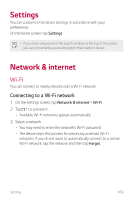LG LMQ720MS Owners Manual - Page 115
Airplane mode, Wi-Fi Calling
 |
View all LG LMQ720MS manuals
Add to My Manuals
Save this manual to your list of manuals |
Page 115 highlights
Allowed devices View a list of devices permitted to access contents on your device. Help You can view help on using tethering and hotspots. On the settings screen, tap Network & internet Tethering Help. Airplane mode You can turn off the call and mobile data functions. When this mode is on, functions that do not involve data, such as games and music playback, remain available. 1 On the settings screen, tap Network & internet Airplane mode. 2 Tap TURN ON in the confirmation screen. Wi-Fi Calling You can use Wi-Fi calling to improve your coverage and to make phone calls over a Wi-Fi network when the network is available. On the settings screen, tap Network & internet Wi-Fi Calling. Settings 114

Settings
114
Allowed devices
View a list of devices permitted to access contents on your device.
Help
You can view help on using tethering and hotspots.
On the settings screen, tap
Network & internet
Tethering
Help
.
Airplane mode
You can turn off the call and mobile data functions. When this mode is
on, functions that do not involve data, such as games and music playback,
remain available.
1
On the settings screen, tap
Network & internet
Airplane mode
.
2
Tap
TURN ON
in the confirmation screen.
Wi-Fi Calling
You can use Wi-Fi calling to improve your coverage and to make phone
calls over a Wi-Fi network when the network is available.
On the settings screen, tap
Network & internet
Wi-Fi Calling
.