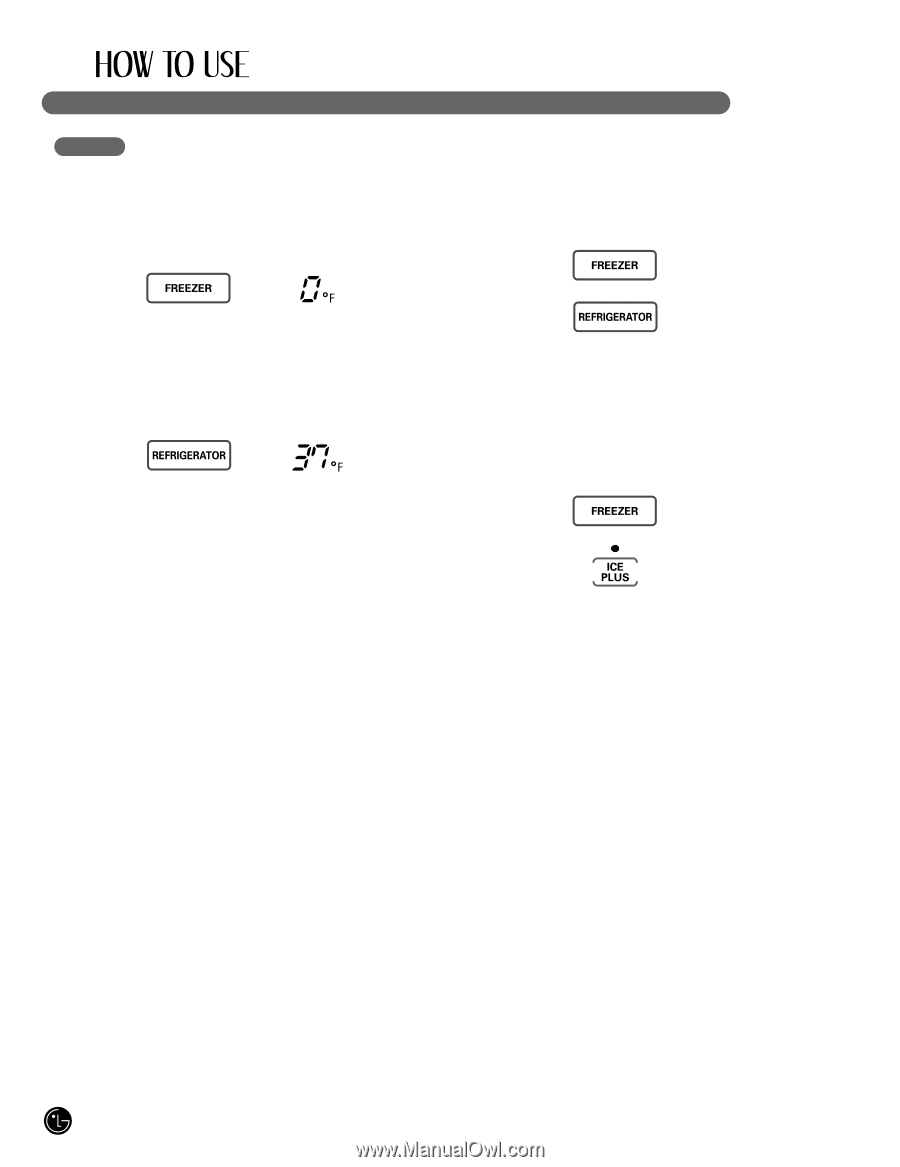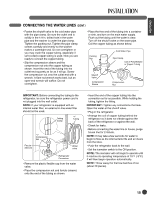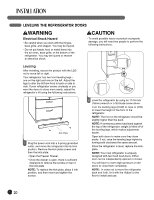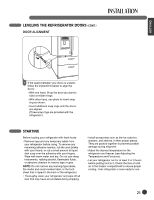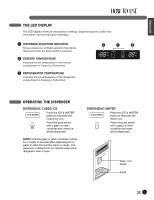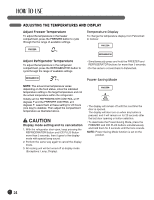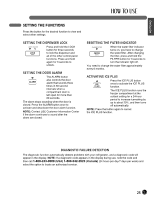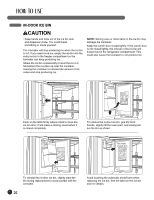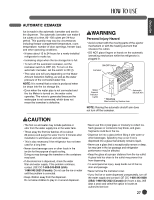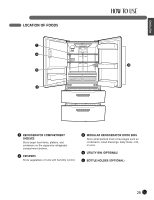LG LMX25964ST Owner's Manual - Page 24
Adjusting The Temperatures And Display - freezer not cooling
 |
View all LG LMX25964ST manuals
Add to My Manuals
Save this manual to your list of manuals |
Page 24 highlights
ADJUSTING THE TEMPERATURES AND DISPLAY Adjust Freezer Temperature To adjust the temperature in the freezer compartment, press the FREEZER button to cycle through the the range of available settings. Temperature Display To change the temperature display from Fahrenheit to Celsius: Adjust Refrigerator Temperature To adjust the temperature in the refrigerator compartment, press the REFRIGERATOR button to cycle through the range of available settings. • Simultaneously press and hold the FREEZER and REFRIGERATOR buttons for more than 5 seconds. • Do the same to convert back to Fahrenheit. Power Saving Mode NOTE: The actual inner temperature varies depending on the food status, since the indicated temperature setting is the target temperature and not the actual temperature within the refrigerator. Initially set the REFRIGERATOR CONTROL at 37 degrees F and the FREEZER CONTROL at 0 degrees F. Leave them at these setting for 24 hours (one day) to stabilize. Then adjust the compartment temperature as illustrated above. w CAUTION Display mode setting and its cancellation 1. With the refrigerator door open, keep pressing the REFRIGERATOR Button and ICE PLUS Button more than 5 seconds, then it goes to the display mode with special beep sound. 2. Perform the same way again to cancel the display mode. 3. All cooling unit will be turned off at display mode (Exceptions: Lamp, Display). • The display will remain off until the next time the door is opened. The display will also turn on when any button is pressed, and it will remain on for 20 seconds after the last door opening or button selection. • To deactivate the Power-Saving Mode, press the FREEZER and ICE PLUS buttons simultaneously and hold them for 5 seconds until the tone sounds. NOTE: Power Saving Mode function is set on the product. 24