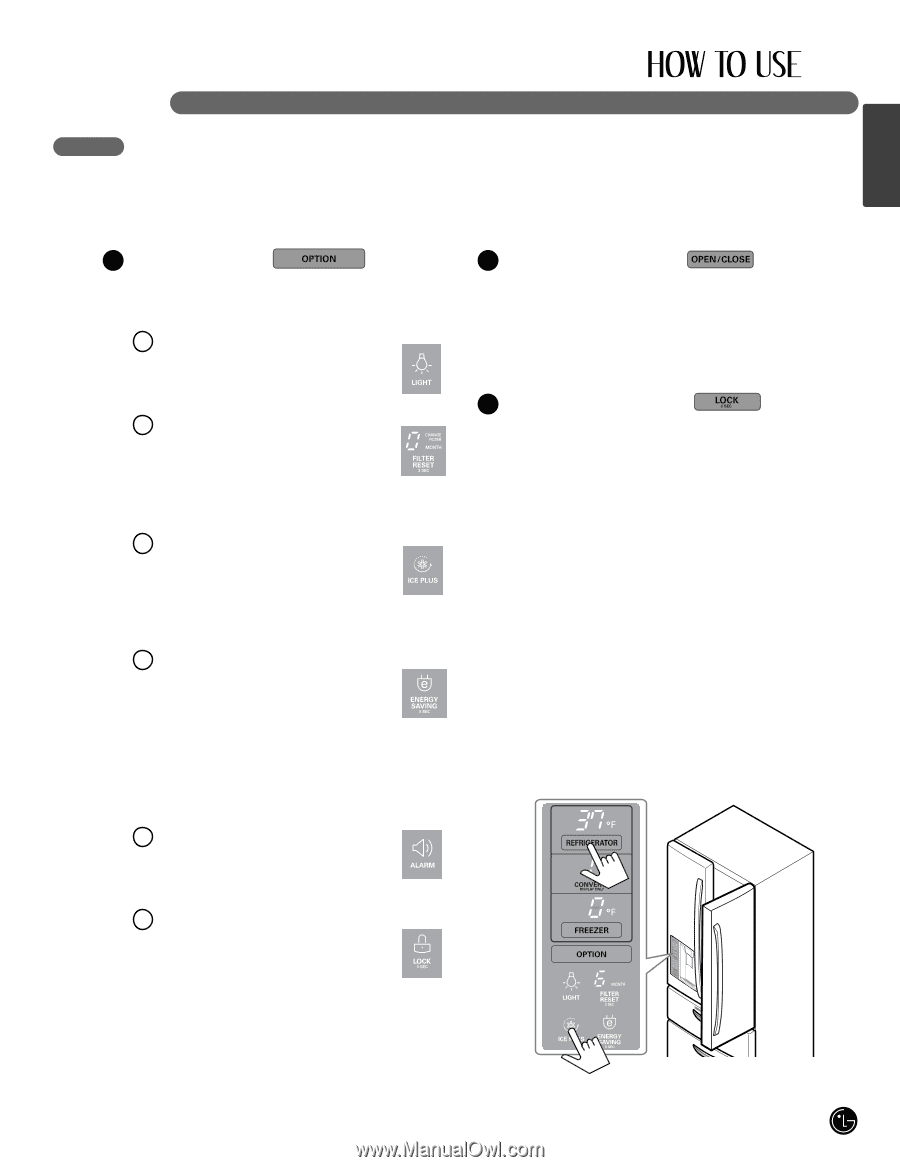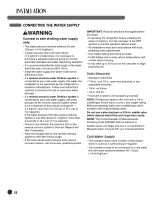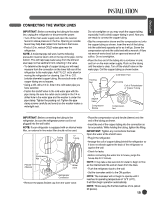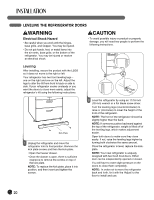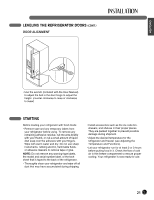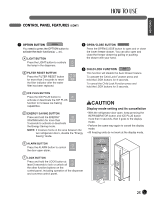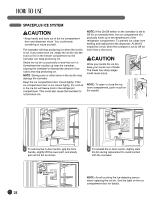LG LMX28994ST Owner's Manual - Page 23
Display mode setting and its cancellation
 |
View all LG LMX28994ST manuals
Add to My Manuals
Save this manual to your list of manuals |
Page 23 highlights
ENGLISH CONTROL PANEL FEATURES (CONT.) 7 OPTION BUTTON You need to press the OPTION button to activate the each function(ࡃ ~ ╘). A LIGHT BUTTON Press the LIGHT button to controls the lamp in the dispenser. B FILTER RESET BUTTON Press the FILTER RESET button for more than 3 seconds to reset the filter indicator after the water filter has been replaced. 8 OPEN/CLOSE BUTTON Press the OPEN/CLOSE button to open and or close the lower freezer drawer. You can also open and close the freezer drawer by pulling or pushing the drawer with your hand. 9 CHILD LOCK FUNCTION This function will disable the Auto Drawer feature. To activate the Child Lock Function press and hold the LOCK buttons for 3 seconds. To cancel the Child Lock Function press and hold the LOCK buttons for 3 seconds. C ICE PLUS BUTTON Press the ICE PLUS button to activate or deactivate the ICE PLUS function to increase ice making capabilities. D ENERGY SAVING BUTTON Press and hold the ENERGY SAVING button for more than 3 seconds to activate or deactivate the Energy Saving mode. NOTE: If moisture forms in the area between the two refrigerator doors, disable the "Energy Saving" mode. wCAUTION Display mode setting and its cancellation • With the refrigerator door open, keep pressing the REFRIGERATOR button and ICE PLUS button more than 5 seconds, then it goes to the display mode. • Perform the same way again to cancel the display mode. • All freezing units do not work at the display mode. E ALARM BUTTON Press the ALARM button to control the door-open alarm. F LOCK BUTTON Press and hold the LOCK button at least 3 seconds to lock or unlock all the other function buttons on the control panel, Including operation of the dispenser and converta control panel. 23