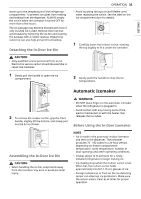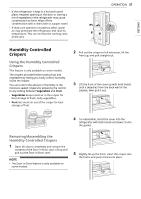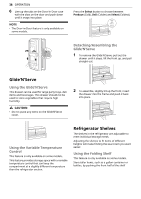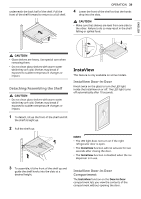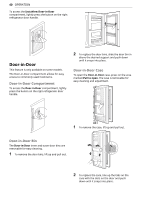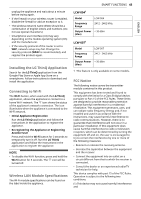LG LMXS28596D Owners Manual - Page 38
Glide'N'Serve, Refrigerator Shelves
 |
View all LG LMXS28596D manuals
Add to My Manuals
Save this manual to your list of manuals |
Page 38 highlights
38 OPERATION 6 Line up the tabs on the Door-in-Door case with the slots on the door and push down until it snaps into place. NOTE • The Door-in-Door feature is only available on some models. Press the Select button to choose between Produce (Cold), Deli (Colder) and Meat (Coldest). Detaching/Assembling the Glide'N'Serve 1 To remove the Glide'N'Serve, pull out the drawer until it stops, lift the front up, and pull straight out. Glide'N'Serve Using the Glide'N'Serve This drawer can be used for large party trays, deli items and beverages. This drawer should not be used to store vegetables that require high humidity. CAUTION • Do not place any items on the Glide'N'Serve cover. 2 To assemble, slightly tilt up the front, insert the drawer into the frame and push it back into place. Using the Variable Temperature Control This feature is only available on some models. This feature provides storage space with a variable temperature control that can keep the compartment at a slightly different temperature than the refrigerator section. Refrigerator Shelves The shelves in the refrigerator are adjustable to meet individual storage needs. Adjusting the shelves to fit items of different heights will make finding the exact item you want easier. Using the Folding Shelf This feature is only available on some models. Store taller items, such as a gallon container or bottles, by pushing the front half of the shelf