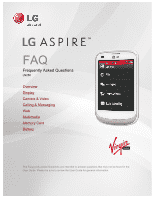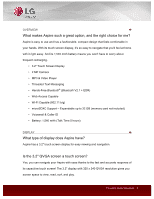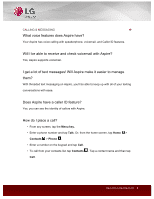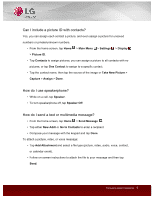LG LN280 Brochure - English - Page 3
How do I use the camera? - aspire
 |
View all LG LN280 manuals
Add to My Manuals
Save this manual to your list of manuals |
Page 3 highlights
CAMERA & VIDEO ç What are some of the special features of the camera? Aspire sports a 2-megapixel rear-facing camera and customizable brightness, white balance, shutter/cue sound, and color tone. It also features Night Mode for improved image quality in low-light environments, a self-timer for easy group photos, and Fun Frames to personalize your snapshots. How do I use the camera? • From the home screen, tap Home > Main Menu > Photos & Videos > Camera . Tap Capture to take a photo. Can I record videos? Aspire features a QVGA camcorder. • From the home screen, tap Home > Main Menu > Photos & Videos > Camcorder . • Tap to select a video length: Video Mail or Long Video. • Then tap Record to begin recording and Stop when you are finished. Can I include location information on my photos and videos? Yes, Aspire's camera supports tagging photos and videos with location information. To turn on geotagging: • From the home screen, tap Home > Main Menu > Photos & Videos > Other Settings . • Then tap Location > Next > On > Done. Frequently Asked Questions 3