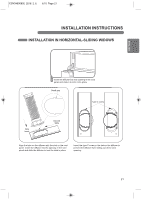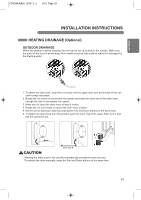LG LP1017WSR Owners Manual - Page 24
Care And Cleaning
 |
View all LG LP1017WSR manuals
Add to My Manuals
Save this manual to your list of manuals |
Page 24 highlights
COV34636802 2018. 2. 5. 오오 6:10 Page 24 CARE AND CLEANING EMPTYING THE WATER COLLECTION TANK improves saves • This can be used when you need dehumidification in high humidity. • The upper drain port is not used in the Cool or Fan mode. • Remove the drain plug when using the Dry (dehumidifying) mode. • Install a drain hose (16mm [5/8"] inside diameter) and place the open end of the hose over a drain or bucket or out the window. Using the Lower Drain Port If the E5 error appears in the display: The water collection tank is full. Unplug the air conditioner, drain the tank, then plug the air conditioner back in and restart it. NOTE: After the air conditioner is unplugged, it defaults to the Cool mode with a temperature setting of 75°F (24°C) once restarted. 24