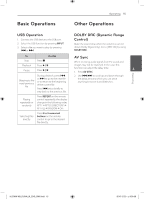LG LSB316 Owner's Manual - Page 19
Listening to sound through, the Bluetooth devices - pairing
 |
UPC - 719192580404
View all LG LSB316 manuals
Add to My Manuals
Save this manual to your list of manuals |
Page 19 highlights
Operating 19 Listening to sound through Operating with Bluetooth device the Bluetooth devices Pairing your unit and Bluetooth device Before you start the pairing procedure, make sure the Bluetooth feature is turned on in to your Bluetooth device. Refer to your Bluetooth device's user guide. Once a pairing operation is performed, it does not need to be performed again. You can operate a unit by connecting a Bluetooth device using AVRCP. For details about operation, refer to the Bluetooth device's User Guide. ,,Note These operations may not be vailable for certain Bluetooth device. In addition, the actual operations may differ depending on the connected Bluetooth device. 1. Select a function other than the Bluetooth function by using the INPUT. Connecting and disconnecting with a 2. Place the Bluetooth device to be connected to Bluetooth device this unit within 3 feet of the unit. This function is operated after pairing. 3 Operating 3. Put the Bluetooth device in pairing mode. Refer to your Bluetooth device's user guide. Press BLUETOOTH to connect or disconnect with a Bluetooth device. 4. Press and hold BLUETOOTH. Appears "INQUIRY". If searched Bluetooth is only one, pairing the unit. Refer the step 7. 5. Appears depending on type of Bluetooth devices in display window . 6. Select a Bluetooth device you want to connect by using WS FOLDER and press Z (STOP). 7. Enter the PIN code by using numberical buttons. PIN code : 0000 Appears in as below display window. Connection : BT CONN Disconnection : DISCONN ,,Note If you change the function of the unit, the Bluetooth function is disconnected, press BLUETOOTH pairing again. (Bluetooth y Function other than the Bluetooth) 8. Press Z (STOP) to confirm. When this unit successfully paired with your Bluetooth device, Bluetooth icon of this unit lights up and appears "BT SRC". You can listen to music played on this unit using your Bluetooth device. Sound output from the speakers is stopped. ,,Note You cannot use VOL (volume), SOUND EFFECT, WOOFER LEVEL buttons on the remote control or the unit in this mode. HLS36W-NB_DUSALLK_ENG_6880.indd 19 2010-12-20 �� 9:30:58