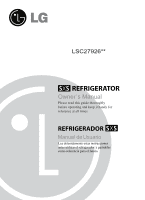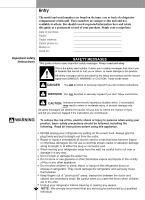LG LSC27926ST Owner's Manual
LG LSC27926ST Manual
 |
View all LG LSC27926ST manuals
Add to My Manuals
Save this manual to your list of manuals |
LG LSC27926ST manual content summary:
- LG LSC27926ST | Owner's Manual - Page 1
LSC27926** REFRIGERATOR Owner´s Manual REFRIGERADOR - LG LSC27926ST | Owner's Manual - Page 2
9 Water Connection Instruction Guide 9 Operation Instruction Guide 11 Height Adjustment 12 Operation Starting 13 Adjusting the Temperatures and functions 13 (Dispenser/Automatic Icemaker) Shelf 19 Wine Holder (Applicable to some models only) 19 Egg Bin (Applicable to some models only - LG LSC27926ST | Owner's Manual - Page 3
, including the following. Read all instructions before using this appliance: NEVER unplug your refrigerator by pulling on the power cord. Always grip the plug firmly and pull it straight out from the outlet. Repair or replace inmediately all electric service cords that have become frayed or - LG LSC27926ST | Owner's Manual - Page 4
Instructions that were taped to the front of the refrigerator. After your refrigerator is in operation, do not touch the cold surfaces in the freezer Agriculture in Home and Garden Bulletin No. 69 says: "...You may safely refreeze frozen foods that have thawed if they still contain ice crystals or - LG LSC27926ST | Owner's Manual - Page 5
circuit Refrigerator Control or Freezer Control, depending on the model) to OFF and then disconnect the refrigerator from the electrical source. When you are finished, reconnect the refrigerator refrigerator. If the supply cord is damaged, it must be replaced by the manufacturer or its service - LG LSC27926ST | Owner's Manual - Page 6
Identification of Parts Freezer Compartment Refrigerator Compartment Door Rack Automatic Icemaker Lamp Shelf (steel) Dairy Corner Lamp Water Filter Shelf Shelf Snack Drawer Door Rack Drawer Door Rack Vegetable Drawer Door Rack Vegetable Drawer Lower Cover • NOTE: If you nd some parts missing - LG LSC27926ST | Owner's Manual - Page 7
a dry place Select a place where a water supply can be easily connected between the automatic ice maker and dispenser. Installing the refrigerator in a wet or damp area may cause rust and may be an electrical hazard. Where it is free from heat If this refrigerator is installed where the ambient - LG LSC27926ST | Owner's Manual - Page 8
the kitchen where you are installing the refrigerator. Lay it down on a blanket and be careful to avoid damaging the water feed tube. 1) Loosen the hinge cover screws and remove the cover. Remove connection wire, if any, except for the ground line. Connection Wires 2) Remove keeper by rotating it - LG LSC27926ST | Owner's Manual - Page 9
dispenser will not operate properly. Install the water feed tube at a place free from heat. Connect to potable water supply only. Refer to instructions with water filter kit for installation. Connecting the Refrigerator to a Water Source Tools Required Screwdriver Water Connection Instruction Guide - LG LSC27926ST | Owner's Manual - Page 10
. It may help to open an outside faucet to allow the water to drain from the line in the house. 3. Find a 1/2-inch to 1-1/4-inch vertical COLD water pipe near the refrigerator. NOTE • Horizontal pipe will work, but the following precaution must be taken: Drill on the top of the pipe, not the bottom - LG LSC27926ST | Owner's Manual - Page 11
the Tubing to the Refrigerator Turn the Water On at the Shutoff Valve Automatic Ice maker Operation Instruction Guide Before making the connection to the refrigerator, be sure the refrigerator power cord is not plugged into the wall outlet. • If your refrigerator does not have a water filter, we - LG LSC27926ST | Owner's Manual - Page 12
the keeper nut ( ) clockwise to loosen the keeper nut. 2. Using the narrow side of the tool for adjustment, turn the adjustment hinge pin ( ) clockwise or ( ) counterclockwise to level the refrigerator and freezer door. 3. After setting the level of the door, turn the keeper nut( ) counterclockwise - LG LSC27926ST | Owner's Manual - Page 13
interrupted, wait 5 minutes before restarting. Adjusting The Temperatures and Functions Water/Ice Output Dispenser Push Switch l l l °C °F 1.Display Power Saving Mode 2.Change Display Degree Fahrenheit Centigrade Mode NOTE: Your model may not include every option. The control display is operated - LG LSC27926ST | Owner's Manual - Page 14
selection. To deactivate the power saving mode, press the FREEZER and ICE PLUS buttons simultaneously and hold them for 5 seconds until the Ding sounds. 2. To change temperature display from Fahrenheit to Celsius press and hold FREEZER and REFRIGERATOR buttons simultaneously for more than 5 seconds - LG LSC27926ST | Owner's Manual - Page 15
after dispensing ice or water so freezer load etc. Icemaking stops when the ice storage bin is full. If you don't want to use automatic icemaker, turn the icemaker switch to OFF. If you want to use automatic ice-maker again, change the switch to ON. To switch ON/OFF follow steps 1 & 2 in the picture - LG LSC27926ST | Owner's Manual - Page 16
too small or lumped together ice, the amount of water supplied to the ice maker needs to adjusted. Contact the service center. If ice is not used frequently, it may lump together. Power failure Water may drop from the refrigerator. Take the ice storage bin out and discard all the ice then dry it and - LG LSC27926ST | Owner's Manual - Page 17
the refrigerator or freezer door is left open for more than sixty seconds. Please contact with the local service center if warning continue to sound even after closing the door. On Off Filter condition filter replacement cycle display function There is a replacement indicator light for the water - LG LSC27926ST | Owner's Manual - Page 18
authorized servicer or call our support line for assistance. Turning o the appliance will make it more di cult for the service technician to determine the problem. How ice/cold water is supplied Water is cooled while stored in the water tank in freezer door, and then sent to the dispenser. Ice is - LG LSC27926ST | Owner's Manual - Page 19
to pull out after lifting slightly. Egg Bin (Applicable to some models only) You can place the egg box wherever you want it. [Normal] [For Many Eggs] NOTE • Never use the egg box as ice storage bin. It can be broken. • Never store egg box in the freezer or fresh compartment. Humidity control in - LG LSC27926ST | Owner's Manual - Page 20
food such ice cream, etc. Freezer Compartment Drawer Store meat, fish, chicken, etc. after wrapping them with thin foil. Store dry. Milk Product Store milk products such as butter, cheese, Corner etc. Egg Bin Place this egg box in the proper location. Refreshment Center Refrigerator Compartment - LG LSC27926ST | Owner's Manual - Page 21
Allow hot food to cool prior to storing, placing hot food in the refrigerator could spoil other food, and lead to higher energy consumption. When storing the of taste and nutrient. When storing frozen food like ice cream for a long period, place it on the freezer shelf, not in the door rack. Do not - LG LSC27926ST | Owner's Manual - Page 22
it to the direction , lift the right part to the direction , and take it out. EXPRESS/JET FRZ DISPENSER FREEZER REFRIGERATER FILTER/LIGHT LOCK 1 2 Door Rack and Lift the door rack holding both sides and Support pull it out to direction. Ice Storage Bin Lift the ice shelf as shown in the right - LG LSC27926ST | Owner's Manual - Page 23
to the front , lift the front part of the vegetable compartment cover as shown by , and take it out. Filter Replacement It is recommended that you replace the filter when the water filter indicator light turns on or your water dispenser or ice maker decreases noticeably. After changing the - LG LSC27926ST | Owner's Manual - Page 24
best to leave the refrigerator in operation. Place freezable items in freezer for longer life. When you plan to store the refrigerator, remove all food, moisture with a sponge or cloth to prevent water or liquid from getting into any electrical part and causing an electric shock. Never use metallic - LG LSC27926ST | Owner's Manual - Page 25
Troubleshooting Before calling for service, review this list. It may save you both time and expense. This list includes common occurrences that are not the result of defective workmanship or materials in this appliance. Occurrence Possible cause Solution Running of refrigerator Refrigerator - LG LSC27926ST | Owner's Manual - Page 26
Temperatures in the refrigerator or freezer are too warm. Freezer control is set too warm. Refrigerator control is set too warm. Refrigerator control has some e ect on freezer temperature. Set the freezer or refrigerator control to a colder setting until the freezer or refrigerator temperature is - LG LSC27926ST | Owner's Manual - Page 27
sagging or sloping oor. Move refrigerator. . Keep less food in drawer. Track that drawer slides on is dirty. Clean drawer and track. Dispenser Dispenser will not dispense ice Ice storage bin is empty. Freezer temperature is set too warm. Household water line valve is not open. When the - LG LSC27926ST | Owner's Manual - Page 28
been used in the dispenser. Only the ice cubes made by the ice maker should be used with the dispenser. Dispenser will not dispense water. Household water line valve is not open. See problem Icemaker is not making any ice. Open household water line valve. Refrigerator or freezer door is not - LG LSC27926ST | Owner's Manual - Page 29
WARRANTY PERIOD: REFRIGERATOR/FREEZER LABOR: One Year from the Date of Purchase. PARTS: One Year from Repair Parts are warranted for the remaining portion of the original unit's warranty period. HOW SERVICE IS HANDLED: In-Home Service (Except Model GR051): Please retain dealer's dated bill of sale - LG LSC27926ST | Owner's Manual - Page 30
http://www.lge.com P/No. 3828JL8797J

REFRIGERATOR
REFRIGERADOR
LSC27926**
Owner´s Manual